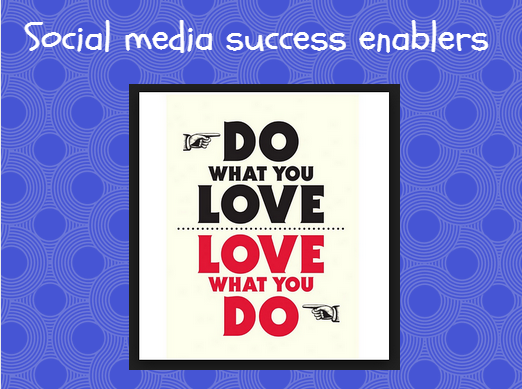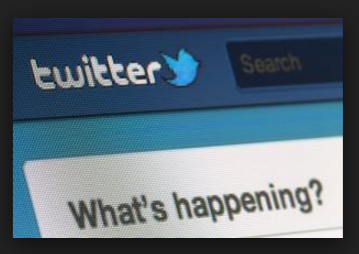Category: SOCIAL MEDIA
5 Benefits of Google Workspace for Your Online Business

With even more businesses switching to working online due to Covid 19-pandemics, a straightforward business productivity tool is essential for keeping everybody on the same page. During the coronavirus crisis, most companies moved from the confines of a traditional office to employees’ homes. Businesses are leveraging rapidly-advancing technology and various tools to implement ideas and business objectives as effectively as possible. Google Workspace, formerly known as G Suite, is one of the most popular of these tools. Read on to learn about the actual benefits of Google Workspace for your business.
24/7 access to all essential tools
Google Workspace offers all the essentials that a company might need to keep the business running online. Some of the main features are:
- Meet – a safe video conferencing solution created to be uncomplicated and helpful.
- Gmail – a flexible email platform with a lot of features and plenty of flexibility.
- Calendar – a cross-platform tool that can integrate with other apps.
- Drive – safe cloud storage for your team members to store their files.
- Chat – a tool to keep in contact with your colleagues easily.
- Docs – an easy-to-use word processing software that is built for teamwork.
- Sheets – a collaborative and straightforward spreadsheet feature.
- Keep – a place where your team members can keep notes and photos, create checklists, etc.
Furthermore, having quick and safe access to a contact base is essential for every company. Google Workspace enables your team members to efficiently share Google Contacts, access and update them from everywhere, including the desktop, mobile device, Gmail, and so on.
This access will ensure that your business can soon have a clean and organized contact base.
Improved and efficient teamwork
The crucial goal of Google Workspace is to enhance teamwork and make it more efficient. All its features and apps are created to increase productivity, relying on artificial intelligence and machine learning.
All the apps are created to make working as a team more straightforward. Multiple people can work on a Google Doc simultaneously and see where everyone is in the document. They can comment easily, and team members will receive an immediate notification when someone tags them.
All the team members can access files faster and collaborate in real-time, completely overcoming geographical barriers and consequent communicational issues.
Using Workspace Insights, you can dive into your team’s metrics, monitor the team’s performance and progress, and identify problem areas, as well as success factors. You can use these tools to increase productivity and boost a team’s output.

Reliable data security
Google Workspace is a cloud-based suite with security measures consisting of more than just passwords, such as 2-step authentication, Oauth whitelisting, and early phishing detection. The Google Security Centre also offers a security health check feature to monitor who shares what data.
Administrators in Google Workspace can access Google Vault, defining what content stays and how long it lasts before being deleted from user accounts.
Ease and familiarity of use
Google Workspace apps are familiar, and they don’t require any extensive onboarding of your employees or advanced tech knowledge. As it is highly responsive and easy to access, it can be used on any device and from practically any place. If any of your employees need to edit a file on the go quickly, they can do it with the Google Docs app on their phone. Or, using the Google Calendar app, they can easily reschedule the meeting and let everyone know.
Affordable price
Google Workspace is unbeatable regarding the price for such a straightforward and flexible productivity tool that provides so many benefits.
Business Starter is just $6 per month per user, offering 30 GB cloud storage per user, custom and secure business email, 100 participant video meetings, security, management controls, and standard support.
A pricier Business standard package drastically increases the storage to 2TB per user, adds 50 more participants to video conferencing, and the recording option, raising the price to $12. No matter the plan you choose, the ads commonly present in the free versions of the apps are removed so that all your team members won’t be distracted during their work.
Overall, a business can save its cost, time, space, and employees’ energy using Google Workspace. It’s an all-in-one solution for storage, document collaboration, business management, and growth that will enhance productivity and efficiency.
Completely Change Your Webdesigning … 6 Ways to Spice Up the Website
What about you … are you having a problem getting rid of all your old ideas? And perhaps shaking up your thinking? The heart of most marketing campaigns these days has been the small business website and webdesigning. The biggest problem with most websites … they are instantly forgettable! They are not using the magical ways to spice up your website.
More to discover: Facebook Stories … Have You Heard These Remarkable Ones?
The problem is never how to get new, innovative thoughts into your mind, but how to get the old ones out,
Dee Hock
Here is the thing. They say the same thing as your competitors. You see two possible results from this problem. The first is that most customers will quickly lose interest and click away from the site.
Check out our thoughts on creative marketing.
The second is that, if they stay, they’ll find no reason to select you, because there’s no discriminating message.
The answer to this problem … using videos to improve customer engagement on your website.
Related: 7 Social Marketing Tips That Can Boost Website Relevance
Adding clever, interesting videos is one of the best ways for you to compel your viewers to stay, absorb, and pass your message to friends.
Simply stated, your video should be entertaining while adding value and meaning.
Have you ever seen the videos of Steve Jobs presenting the new product launch of the Mac, iPod, or iPad? He understood that something could be entertaining yet meaningful at the same time. Videos such as these work as well on the web as they do on television.
The simple objective … turn marketing into content, not content into marketing.
So what is the magic of creating a potentially viral video? Consider the following six elements we recommend to build award winning videos:

Web designing … engage your community
Grab attention … on some problem your community has, and then address the solution. This is the most important part of the video … the part of the video that compels viewers to want to see and hear the entire story/show!
Set up an enlightening experience
Design an experience that will be memorable … create the visual of your value, the core message. Take some risks here to stand out and be different … no risks, no rewards.
Web design examples … enlighten while entertaining
Provide your key discriminating message woven into the central theme of the video. Be entertaining. This is the second most important element of your video … convincing customers your story is the best and the reason to select you. Make sure you are addressing your most important target customers. Avoid selling at all costs!

Strike a nerve
Create a topic that will resonate and connect with your audience. What makes your website such a powerful marketing and branding tool is its ability to communicate through verbal, visual, and metaphoric levels. If you are not using all 3 levels of communications, you are missing opportunities to resonate, connect, and strike a nerve.
Be worth the time
Be memorable and bold … be worth the audience’s time and attention. Use subtle marketing techniques. The challenge is to turn marketing into memorable content that informs, enlightens, and entertains at the same time.
Learn about web design … compel action with a story
We all understand the need for a call to action. However, you can best deliver on the action call by a convincing story. A story catching attention and providing relevant messages for your target customers.
A great example
JetBlue recently launched a brilliant new ad campaign called “Air on the Side of Humanity”. Have you seen it? You might want to check it out.
They ingeniously use pigeons as a transposed metaphor for frequent flyers who are challenged by business travel and crowded flights. Believe me, I can relate. The spot shows crowded skies full of pigeons while an off-camera narrator says “the reality of flying is not very pretty”. It’s a royal headache and a major inconvenience.
They show crowded jostled pigeons on a building ledge lined up single file facing the camera while the narrator says, “They pack you in there, you hardly have any space for yourself. Hey, I’m a big guy and I need some room to breathe”. As the narrator continues talking about the future situation being bleak the camera focuses on a man’s legs sitting on a park bench throwing crumbs to pigeons on the sidewalk as the narrator says, “They throw you crumbs and act as if it’s a 5 course meal”.
Next, they show a lonely pigeon on a busy pedestrian sidewalk as people walk around ignoring a confused bird as the narrator says, “I feel completely ignored”. Then the narrator asks the question, “There’s gotta be a way to fly with a little respect, you know?”
More to study: About Social Media … Ways to Use Social Media for Learning
Then they cut to a different voiceover announcer which says, “Enjoy JetBlue’s award-winning service, free unlimited snacks and the most legroom in coach.” An awesome way to engage customers, isn’t it?
What I love about this engagement approach is that it takes a customer experience perspective that no doubt was derived through deep customer insights. As a frequent flyer myself I was able to relate to the spot on multiple levels. I can just imagine what the creative brainstorming session must’ve looked like.
It probably went something like this… Let’s find a metaphor for flying … pigeons. Put them in crowded lines and jostled frustrating situation … crowded skies of birds flapping their wings. Demonstrate the food is not very good … throw some crumbs. And show how nobody cares about the passenger … show bird on a crowded sidewalk alone being ignored.
Then ask the question, there has to be a better way and the answer from JetBlue is … Air on the side of humanity! Simple, and a brilliantly magical video, isn’t it?
Does your business use videos to improve customer engagement with your website? Do you have a story to share on their effectiveness? Any comments or questions to add?
Key takeaway
Remember, don’t talk about how great you are. Tell your customers a story about how what you do well will make them look awesome.
Lots of ideas here that can be easily replicated … which ones do you feel could benefit your business?
How could you improve the Starbucks Coffee Social Media campaign concept for your business?
Need some help in capturing more customers from your social media marketing or advertising? Creative ideas to help the differentiation with your customers?
Call today for a FREE consultation or a FREE quote. Learn about some options to scope your job.
Call Mike at 607-725-8240.
All you get is what you bring to the fight. And that fight gets better every day you learn and apply new ideas.
When things are not what you want them to be, what’s most important is your next step. Call today.
Test. Learn. Improve. Repeat.
Are you devoting enough energy innovating your social media strategyg?
Do you have a lesson about making your advertising better you can share with this community? Have any questions or comments to add in the section below?
Digital Spark Marketing will stretch your thinking and your ability to adapt to change. We also provide some fun and inspiration along the way. Call us for a free quote today. You will be amazed how reasonable we will be.
More reading on social media platforms from Digital Spark Marketing’s Library:
Facebook Statistics … Lots to Learn From Current Data
11 Updates to Starbuck’s Creativity and Innovation
6 Fantastic Facts about the Changing Social Media Landscape
About Social Media … Ways to Use Social Media for Learning
Mike Schoultz is a digital marketing and customer service expert. With 48 years of business experience, he consults on and writes about topics to help improve the performance of small business. Find him on G+, Facebook, Twitter, Digital Spark Marketing, and LinkedIn.
A Comprehensive and Latest Views About Google Title Changes
Google came up with a new system for the generation of links about Google title changes recently. It is because the new system produces comparatively better titles for documents specifying the overall description of the searched query.
But during the initial days of the new system, SEO executives failed to explain the description of the page by suggesting one after the other examples of the title. This confused the users a lot and dissuaded them from clicking on the links further. But with time and sincere developments, the situation has now improved. But still, trusting the new system of Google with your content blindly can hamper your business.
Let us go through Google title changes evolution and what you can do to verify your titles and gain control over them again.
A tale of two title changes: Then vs. Now
Title links adjustments are something that Google has been doing for a long time now. In the year 2014, the company came up with an explanation that it might change the titles of the searches to match up with the query in some cases. This justification of Google seemed misleading to some SEO executives because, at a later point in time, Google would eventually use these practices as precedents for its new system. There was a contrast in the magnitude and impact of the changes.
An example of the new system’s impact is in the form of worst rewrites of big sites with large scalability that has improved now. Various other SEO executives also experienced the same regarding a few articles.
The first weeks of the title change rollout
At the time of the rollout of the new title change in August, various SEO executives went to Twitter to highlight the issue of poorly rewritten titles in searches. Some of the titles overwritten made sense and were necessarily making a positive effect on the performance. But many titles overwrites were amiss.
SEO executives began fearing the inaccuracy of the rewritten titles than that in the title tags. However, the changes in the title do not affect the rankings. But the title can impact the clickthrough rates, which can affect the business KPIs like revenue generation. The careless rolling out of title changes by Google stimulated a movement among some SEO executives demanding a way to opt-out of the title changes. Many experts have also highlighted this issue, saying that they hate this new system and want Google to use the page title that they give it.
On this, Google gave an argument stating that the page titles have to be creative to attract users, especially in cases where users failed to provide creative titles. To which expert failed to provide creative titles. To which experts argued that Google should provide site owners with meta tags like ‘yes, I’m sure’ to confirm that they willingly want their page titles to use.”
The nature of Google’s title rewrites
Google was cutting down on some headlines in a way that it was completely changing the meaning of the title. In some cases, the punctuations were breaking the title at an early stage. In the rarest cases, it was also seen that title search results displayed in the form of keywords or anchor texts that was out of the context and presented the content of the page poorly. Google removed the pipe character in the search results and displayed any header tags.
But since then, Google has improved and made changes in its new system for rewriting the title searches.
Google has improved since its title rewrites
After the post of Danny Sullivan, Google made a post to explain the reason behind the changes in the title. More documents on the title control and description in the search were also published. After this explanation by Google, a change in the title algorithm was also noticed.
A result to which was that people shared feedbacks to Google, acknowledging that Google has made improvements to title overwrites.
What to do if you suspect Google is changing your titles?
If any change in the CTRs, investigate if there are any changes to your title link. SEO executives provide many ways to do this. Let us discuss a few of them below.
Firstly we will need a way to track titles. Collect some popular searches to your site and then gather Google SERPs titles now compare them to the actual title.
The “SERP titles” button helps in exporting the data for analysis purposes. An important thing to keep in mind while exporting the data is rearranging the grouping of the rows to the top pages by seeing the traffic on the title link.
What can you do if you’re unhappy with how Google changed your titles?
Not all titles are satisfactory ones. Some can be less informative than the original titles. What you can do is craft more informative titles and avoid bad rewrites by Google.
Also, you can submit feedback for any inappropriate topic. Follow a scientific approach from the hypothesis to deriving a conclusion and eventually find out why an algorithm is replacing your title. In this way, you will be able to detect what works for the business, what your audience wants, and what is it with Google algorithms.
The more things change, the more they stay the same
For SEO executives
Today we use SEO executives for better results, but titles are one of the oldest forms of on-SERP SEO. With improvement in the new system title links, SEO executives will have a double check to their titles. To ensure that they follow the guidance of Google to showcase to users what we intend them to see instead of inferior titles highlighted from the keywords used.
For the industry
We know that we, as digital marketing services providers rely on Google for traffic generation and vice versa. Google relies on us for content to present it to the users. It’s a two-way thing. When the new system regarding title changes rolled out, it had its share of technical glitches, but with time it improved and gained users’ satisfaction and will continue to do so for the growth of our businesses and delivery of better content to the audience.
What Does It Mean to Be a Google Partner?
If you’ve ever run a business yourself before then you will know that running a business takes a lot of energy, especially if you are a small to medium-sized enterprise (SME). You can’t be an expert in all areas of operations, in fact, the most successful business owners recognize this really early on and will employ the expertise of a partner to help them to drive their business forward. On the subject of online trading, you may have seen adverts now and then inviting you to become a Google Partner but, what exactly does it mean and, how would it benefit your business?
What is a ‘Google Partner?’
Google Partners, formerly known as Google AdWords Certification, is a scheme facilitated by Google which allows businesses to improve their digital, online presence. If you wish to maximize your potential to advertise, market or promote digital content online, then becoming an established, recognized Google partner could be just what your business needs.
It’s no secret that Google dominates the online digital marketing space, their AI ‘brain’ or search engine pretty much has full control over what a user will or won’t be exposed to when they are browsing. It even has the power to manipulate what you see when using social media platforms like Facebook, or YouTube.
Roughly 5.5 billion people use Google on a daily basis for one reason or another, and of those 5.5 billion, roughly 1.7 billion actually have a Google account which in some cases, it’s a necessity if the user owns an Android device preloaded with the wide variety of Google services.
What branding means to a customer
Branding is everything for the majority of people, your brand will determine their level of confidence and trust in your company which can be easily obtained if approached in the right way. Google is a perfect example, if you are of an age that you can recall when Google first came on the scene, you may be able to relate to the fact that you probably trusted the platform from the word go, and why wouldn’t you, it’s great.
When search engines were first introduced there wasn’t much choice and regardless, they were/are required in order to search the internet for specific queries and get to where you want to be in the online marketplace. For most people there wouldn’t have been a second thought, they would have just typed in whatever they were hoping to find with no idea of how their input data would be used.
Branding done properly
The same can be said for companies such as Microsoft, you could probably count the amount of people who actually read and understand each ‘end user agreement’ on one hand, so, either people are just lazy or, they have an unknown trust, faith or, belief that whatever they are agreeing to when they tick the ‘agree’ button is in their best interests.
The fact is that most people have no idea what they have agreed to, but carry on without a second thought as to what might happen in the future or how their data will be used. That is the true power, the pinnacle of company branding.
Foolproof Pinterest Awareness Techniques for Massive Growth
When it comes to driving purchase-ready buyers, Pinterest comes with a lot of advantages. This is partly due to the longevity of the life of a single Pin and partly due to the buying mindset and affluence of Pinterest users. To successfully convert Pinterest awareness to customers takes strategic planning and lots of it.

These Pinterest business tips for driving awareness and sales will help you along the way.
Create your Buyer Personas
It’s a marketing truism that “if you try to appeal to everyone you will appeal to no one.”
To skip the temptation to “sell to everyone,” thus weakening your message for those who really are your customers, it’s important to make sure you understand your customers. One way to do this is to make what we call Buyer Personas. If you hang around marketers enough, you’re bound to hear several different descriptors for a buyer persona. From avatar to ideal customer to target demographic, all these fancy terms lead back to one concept: pinpointing exactly who your products are for.
A buyer persona outlines key facets of your buyer that may include age, gender, income level to hobbies, what their challenges are, and more. It’s essential to know who you are trying to reach. Everything from your copywriting to the kinds of Pinterest boards you’ll want to create to what you pin needs to be tailored to appeal to this buyer.
Create Gift Idea and Theme Boards
Now that you know how to give your Pins that extra punch through optimization and converting them to Rich Pins create a way for buyers to stumble upon your products through Gift Ideas and Theme Boards.
Another one of our Tailwind Takeoff Award winners, Wedding Favors Unlimited, uses a similar strategy through creating countless theme boards. From Edible Favors to Bohemian Weddings, all of their theme boards help direct brides-to-be to their array of affordable wedding favors. Today 80% of the traffic to their e-commerce website comes from Pinterest!
As contradictory as it sounds, once Wedding Favors Unlimited started curating content from both their sites and other sources, including competitors, they saw an increase in followers as well as more sales. Remember, it pays to curate great content for your audience.
Optimize, Optimize, Optimize

Optimizing your pins breaks down into two parts. First, you need to tailor your content according to your Buyer Persona. Now that you know exactly who you’re targeting, optimize everything to attract that unique individual to your storefront.
Sweet Peas and Saffron determined that their target audience gravitates toward vertical food Pins with vibrant pictures combined with easy to read descriptive text.
With those types of images resonating with their audience, Sweet Pea and Saffron converted all of their pins to match.
Secondly, you have the mechanics of optimizing for Pinterest. Similarly to designing images and descriptions to cater toward a specific Pinner, you need to make sure your Pins mesh well with Pinterest’s Smart Feed. The more information Pinterest has about your Pin, as well as the users who engage with it, the better Pinterest can show it to similar individuals.
To jumpstart your efforts, knock out a few quick wins. First, verify your website. By taking the time to authenticate your website, Pinterest recognizes your content as more trustworthy material.
Next, add Pinterest buttons to your website. This gives your customers the ability to Pin your products directly from your website. In the example below Home Depot make it clear they understand the power of the Pinterest button, which makes it easier for people to share your products or content on Pinterest.
Once your website is Pinner-friendly, start building target-rich keywords into your descriptions and board titles. Using what you learned from your Buyer Persona, identify keywords that align with your ideal customer’s interests. Pinterest helps through their Guided Search feature.
When you type a search term into Pinterest, such as “Organic Cleaners,” Pinterest pulls up related categories.
While you are typing in your search, Pinterest will start to autofill suggestions, as well as pull up related boards and Pinners.
Once you gather keywords from Pinterest, you can use the Google AdWords Keyword Planner to expand your selection and see search volumes.
By optimizing your pins you lay the foundation for a strong SEO strategy. We walk through step-by-step how to build your Pinterest SEO foundation here.
Utilize Rich Pins
When Rich Pins first came out, we thought they were Pinterest’s first $1 billion revenue feature. Ultimately, they solved the challenge of creating actionable targeted discovery on Pinterest.
We still stand by our enthusiasm. Rich Pins can bridge the gap between browsing on Pinterest and purchase on your site.
Tailwind Takeoff Award Winner, Project Nursery, masters the art of using Rich Pins to drive sales. Just take this Pin for their Watercolor Rose Baby Swaddle. Once you click on it, you’re already in a shopping experience. This Rich Pin lists the price, whether it’s in stock, multiple product photos, and links to learn about the return policy.
In fact, you can actually purchase the item through Pinterest with Buyable Pins! Click that “Add to Bag” button, and voila, you’re on your way to having it delivered straight to your door.
Project Nursery took it one step further and created an entire shoppable board dedicated to their “Pins You Can Shop.” You might consider doing the same.
Implement Pinterest Best Practices
Sending droves of purchase-ready customers to your store means doubling down on all the same measures that boost Pinterest traffic to your website. The more you implement best practices, the better your overall Pinterest performance will be.
When it comes to selling products, one best practice becomes even more important: creating appealing Pins.
No stranger to commerce marketing, Target’s Pinterest team blends multiple images into a unique and appealing Pin.
Taking advantage of the vertical layout maximizes their real estate, giving this nursery a greater opportunity to stand out. Not only is it a beautiful Pin, but users can also see the individual products at the bottom of the Pin that makes up the gender-neutral nursery.
Prana illustrates another one of our favorite Pinterest business tips. Show your products in action! Part of the appeal of purchasing an item is adopting the lifestyle it creates. Use your pin to capture that essence.
Notice how both companies used high-quality imagery? Blurry or pixelated photos don’t make the cut in an image-heavy medium such as Pinterest.
To brush up on all the characteristics of a great Pin, download our in-depth guide. In this guide, we dive into the features Pinterest found to go into creating the perfect Pin.
Track What’s Working
Even with the Buyer Persona, consistently attracting buyer-rich traffic will take constant refining. That’s where measuring results come in.
First, check to see what types of Pins perform well by measuring organic traffic through the Domain Insights Tab in Tailwind.
Through your Tailwind dashboard, you can also see how many website visits and how much revenue you’re generating from Pinterest. You can make this easy by integrating Google Analytics into the Tailwind Dashboard.
If you’re new to tracking analytics, check out our step-by-step case study on measuring traffic from Pinterest.
Finally, you want to make sure your efforts are leading to your main goal: making sales. Compare your Pinterest efforts and website traffic against your sales to see which efforts are driving the most sales.
Another important tactic is evaluating what people are saying about your Pins. This can help bridge the gap in the minds of potential customers. One quick way to do that is to go topinterest.com/source/[yourURL].
For example, we did that for our blog by going to the URLhttps://www.pinterest.com/source/blog.tailwindapp.com/. Now we can see who is Pinning our content and what they are saying about it. This helps us refine everything from the type of content we create to the images we Pin.
The bottom line
How are you using Pinterest to drive sales to your business? The goal is to give you all the tools necessary to transition from general pinning to implementing high-performing Pinterest marketing strategies.
The Benefits of Social Media Integration on Your Website
By now, everyone knows the benefits of social media as part of a marketing strategy. But how important is it to integrate into your website? Social media integration goes further than just installing a Facebook or Instagram widget on your home page. In this guide, you will learn about the benefits of more advanced social media integration on your website.
Makes Your Website More Interactive
By adding social media buttons and widgets to your site, you make it easier for visitors to interact with your brand. By having a Facebook “like” button at the end of an article, for example, users can now like the content as well as a bookmark or share it on their wall. You can also create widgets that allow users to search for related content.
It Encourages Conversation
Your website isn’t just for marketing anymore. It’s now the premier marketing tool. If people are able to discuss your products or services on your own page, it encourages conversation and engagement with potential customers. The best part is you’re in control of that conversation. You can delete comments, block users, and moderate posts to make sure that those advertisements aren’t the only ones visible.
It Expands Your Social Following
People love the idea of free stuff. So when you offer your visitors access to special content, coupons, giveaways, and so on through social sharing services like Facebook and Twitter, you’ll be able to increase your following exponentially. Not only will this help to engage with current customers by giving them more opportunities to communicate with you outside of the website itself, but you’ll also see a great boost in sales.
It Enhances Your User Experience
At the end of the day, you have to provide a great user experience on your website. To do so, you need to get new people there. Social media integration gives these potential customers an easy way to learn more about your company and what it has to offer. It transforms the web from a cold medium into one that feels more personal.
It Generates (and Saves!) Traffic
Social media is a great search engine optimization tactic, not that we’re still in the dark ages of SEO or anything like that. It’s simple: people use social media to find websites and information about products and services they want to purchase. So, when your website offers these things through social media channels, you’re ensuring that your website is constantly being seen by new people who want to buy.
It Works Well With Other Marketing Channels
Since social media integration works well with other marketing channels, you can make sure that you’re only spending money on the promotion techniques that give you the best return. In addition to SEO and PPC, it can also enhance your email marketing campaign by giving people a way to spread the word through social sharing services. You could even integrate social media with GOP fundraising software to drum up support for a political campaign. The possibilities are near endless.
Conclusion
If you’re interested in increasing your business, social media integration should be a consideration for you and your website. These 5 reasons alone prove that it can benefit any industry, big or small. You’ll attract new visitors while ensuring that existing customers have the tools to interact with you more frequently.
Social Media Examples: The Ultimate Cheat Sheet Where to Learn
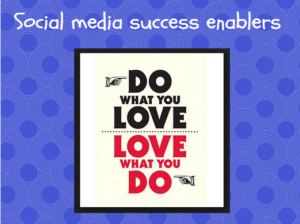
Be useful, be entertaining, or be ignored. It is an amazing fact … social media has been with us for over a decade now. So there are many social media examples that you can learn from.
Many awesome ones that are useful as well as entertaining. And new ones are being created every day.
Businesses have seized upon this as it matured and in 2013 according to a CMO survey by Duke University is 6.6% of marketing budgets (about $4.6 billion in dollar terms) and is expected to climb to nearly 16% over the next 5 years.
So social media is still a small part of digital and marketing budgets.
But in reality, it has just begun.
When choosing to learn from others’ social media marketing campaign strategies, it is always helpful to choose the best of the best.
Those that are most innovative and very eager to try lots of new and different ideas. And not afraid of a failure or two. Real social media marketing innovators. You want to frequently come up when marketers are discussing the best in social media marketing.
Review this article to learn How to Change Your Social Media Engagement
Social media examples… Twitter
Use images for better response rates. For images implement Twitter cards so that any tweets of your content will include visual media.
Many businesses are including images, not so surprising.
The best ones on Twitter are customizing the title tags. You can attribute content to creators and use images up to 500 by 750 px.
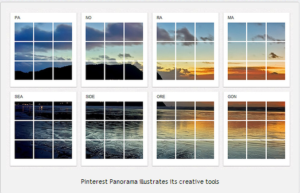
This platform has been our best website referral source over the past 2+ years. You can brand pins with your logo to create visual reminders.
Nordstrom, one of our favorite brands, is the most followed brand on this platform.
One of their most creative ideas is to offer free shipping on most pinned items. This creates both online engagement and in-store sales.
Related post: An Update to Starbucks Creative Ideas and Innovation
Types of social media … Google+
One of our favorite platforms for a variety of reasons. You can cross post between G+ (hangouts) and YouTube videos.
This way the video you have created of the hangout and any comments will automatically show up in the G+ news stream, which is a very good value add.
One of the best examples on this platform is Toyota. They call their hangouts Toyota Collaborator.
A great way to incentivize cooperation with customers … and engage and work with them. Think you could obtain some valuable insights in this manner?
There are many ways to use creative ideas on this platform. Here is one for your consideration: build an interactive resume by adding rich media and detailed descriptions.
Think about including status updates photos, presentations, and demonstrations. Pottery Barn, as an example, showcases images of its products in use illustrating creative menu items.
This does a great job of building more views and engagements.
Not a very good platform for business to business engagement.
But an awesome site for our family to share pictures of grandchildren and interesting activities going on in their daily lives.
350 million pictures uploaded every day. Amazing.
Social media initiative examples … YouTube
Does your business like to use videos and are you looking for more?
Take advantage of YouTube’s video editor and combine some of the existing videos to create new videos that show off your products in action. Use Adobe Premiere pro transitions pack to make your videos dynamic and memorable for viewers.
Our business security system supplier, ADT, has an interesting initiative to consider.
They allow viewers to have a look into the homes of athletes who use the ADT pulse service.

Social media examples … Vine
Are you a frequent viewer of Vine posts? Only 6 seconds to implement ideas, so you have to do well to be great with this initiative.
Lots of applications for this interesting video platform.
One of the best ones we believe is how to do instructions on simple tasks.
Check out some of the ones done by Lowes.
Key takeaway
Building a positive social media community engagement is very similar to making friends. Keep it simple and be genuine.
Being social with a great positive engagement isn’t a new way of marketing; it’s a way of doing business.
Follow these simple initiative examples and you will be leading the way.
Need some help in capturing more customers from your social media marketing or advertising? Creative ideas to help the differentiation with your customers?
Call today for a FREE consultation or a FREE quote. Learn about some options to scope your job.
Call Mike at 607-725-8240.
All you get is what you bring to the fight. And that fight gets better every day you learn and apply new ideas.
When things are not what you want them to be, what’s most important is your next step. Call today.
Test. Learn. Improve. Repeat.
Are you devoting enough energy to innovating your social media strategy?
Do you have a lesson about making your advertising better you can share with this community? Have any questions or comments to add in the section below?
Mike Schoultz is the founder of Digital Spark Marketing, a digital marketing and customer service agency. With 40 years of business experience, he blogs on topics that relate to improving the performance of your business. Find them on G+, Twitter, and LinkedIn.
Digital Spark Marketing will stretch your thinking and your ability to adapt to change. We also provide some fun and inspiration along the way. Call us for a free quote today. You will be amazed at how reasonable we will be.
More reading on social media lessons from Digital Spark Marketing’s Library:
10 Essential Components of a Top Notch Website Design
Adapting to Major Changes in the Social Media Climate
An Update to Starbucks Creative Ideas and Innovation
How Steve Jobs Would Change Your Social Media Engagement
Like this short blog? Follow Digital Spark Marketing on LinkedIn or add us to your circles for 3-4 short, interesting blogs, stories per week.
Social Advocacy: How to Advocate the Right Way
Chances are if you have been in business for a little awhile, you probably have received at least a few complaints. It can be all too easy to internalize and take these complaints personally and get defensive in your replies back. It is much better if you focus on turning unhappy customers with social advocacy.

The reality is, you should think that every complaint is an opportunity to make things right with that particular customer. After all, for every one customer complaint online, there is usually 26 other customers who feel the same way but don’t say anything.
The purpose of a business is to create a customer who creates customers.
-Peter Drucker
Check out our thoughts on customer focus.
So, ok … we have taken a small liberty on Peter Drucker’s quote. We added the part about who creates customers. We are pretty sure Drucker would agree with us. After all, building customer advocates are one of the most important jobs of the business.
Let’s remind us what an advocate is. An advocate is a person who publicly supports or recommends a particular business, cause or policy. For example, MADD (Mothers Against Drunk Driving) and PETA (People for the Ethical Treatment of Animals) are groups that work to publicize and find solutions for particular issues.

These advocate groups have a big impact on the issues they’re passionate about.
Because of their passion, they have big power to influence how the public thinks and acts about responsible driving and animal treatment.
This simple change in mindset can often make the biggest difference when it comes to resolving and even turning unhappy customers into advocates.
That said, not all unhappy customers are created equal. There are certain responses and tactics needed for certain scenarios.
In this post, I’ll walk you through several different scenarios and how you can de-escalate them.

Social advocacy … customer crisis
These are your most critical situations. They will most likely affect many (if not all) of your customers instead of just one or a few.
This includes crisis communication issues such as these that you’ll recognize:
Outages
Security breaches
Major product bugs
In these situations, you should default to your specific crisis communications plan. If you don’t have a plan drafted already, I will encourage you to work with your support team, PR folks, and all necessary stakeholders to get a full response plan in place. Including a full list of emergency points of contact.
Product or support issues
These issues may or may not be your fault. They may be a product bug or a perceived injustice from the customer.
In these situations, we recommend a five-step process to de-escalate the unhappy client.
Listen well
The quickest way to take control and begin to turn around a negative customer experience is to listen to the client well.
Repeat back the problem
This may seem like an unnecessary step. However, so many situations wind up escalating because both sides are trying to solve different problems. Simply taking the first sentence or two to restate the customer’s problem can go a long way.
Classify the problem type of problem
Is it an instance where you or your team made an error? In that case, your mindset should be what are you going to do to fix it. How will you make things right again with the customer?
Is it a product bug? You need to replicate and document the issue as thoroughly as you can, and then get it to your supplier or product team.
Is it a perceived injustice or a misunderstanding with the customer? Either you need to help them find a suitable resolution to their pain point.
Respond quickly
Your first response back to the customer should be within 24 hours, and even that is pushing it. In fact, according to Hubspot, 72% of people who complain on Twitter expect a response within an hour.
If you have a resolution for the client within that initial 24 hours, you should apologize for the issue. Then document out the full resolution in your reply.
If you need more information from the customer, your response should be one that reassures them. You should tell them they are in good hands and you will work with them to get this resolved.
If the issue is something more long-standing like a product bug, your response should be one that reassures the customer that your team is taking action. Then keep them apprised of the status
Follow-up after resolution
We recommend reaching back to the customer a couple of days later just to check-in. Even the most difficult customers will appreciate you taking the time to check in with them. This will go a long way in rebuilding trust with this customer.
Product feedback
Feature requests and product feedback are other areas that can lead to some negative customer experiences if unchecked. You ideally should have measures in place to bring in ample customer feedback into your product development process.
In fact, here are ten great tips from Vimeo’s community team for how they organize their community product feedback. However, that’s probably not going to stop such occasional suggestions coming through. When this happens, it’s important to realize these are coming from power users of your product.
Even if they aren’t shouting your product to the rooftops, these are the people who already value your product so much that they are coming to you with suggestions for how to make it better.
You should acknowledge and cherish these customers extra tightly.
Here’s how you can reply to these customers in a way that makes them feel valued and heard even if they are receiving a “no” to their response.
As you get more product feedback streaming into your support team, you should set up a system where you can send feedback around feature requests to your product team on a regular basis.
Your advocates
My first job was working at a cashier at a McDonalds in a mall food court at the age of 16. While the job was far from glamorous, it did teach me a lot about how to handle the “regular customers.” In this case, these were customers who frequented this store on a regular basis. They ranged from being very picky about their orders to expecting the same meal/service each time.
Then there were the ones who would scream at you for only giving them one napkin instead of 3.
Your support team probably has a few regulars of their own. They are the ones who frequent a particular channel on a regular basis and never seem to be satisfied despite whatever resolution you give them.
These are the ones where it can be easy to take personally or just want to blow them off as the “difficult customer.” That’s rarely a wise move.
The best thing you can do in these situations is to try and isolate the root issue behind all of their concerns. Try using a root-cause-analysis. The key to this approach is you can get to the lingering, real root issue of the problem by asking up to 5 WHY questions.
For example, they might be a frequent complainer about specific facets of your product. However, their real issue is that they are trying to cast blame on these specific issues instead of the larger issue that’s impacting their satisfaction.
The 5 WHYS Approach
Here is a technique I really appreciate. Let me explain why.
The vast majority of the time you can get to the root of the customer’s issue in a 15-minute phone call. The simple objective of the call is for you to listen. I can guarantee that you will learn something from the customer in that time and more importantly the customer will appreciate you listening to them.
If you are lucky, you will be able to resolve the problem on the spot. However, in many scenarios, this is probably something you can’t fix.
I love helping people and want to go out my way to help people fix their problems. However, in these situations, the best thing you can do for the customer is pointing them to the best, possible resources where they can get their issue resolved.
Antagonizers

This is a specific type of customer that you will likely only see within your online channels.
They are the types of clients that thrive off fueling the biggest audience possible around their issues.
If left unchecked, these customers can create chaos in your community. It requires moderation. In any scenario, you should default back to your community guidelines and craft an email communicating the issue and why the client’s actions violate your community guidelines.
Social advocacy … legal issues
Even if you have tremendous trust in your support team to do right by your customers, you should escalate these concerns to your legal team right away. This isn’t something your support agents are going to be equipped to handle.
The actual response process should be detailed in full in your crisis communications plan.
Really bad people
These are the customers, who are quite frankly just bad (not just challenging) customers. These are the customers who:
Make personal attacks on people, not problems.
Prone to non-constructive feedback, including excessive use of profanity.
Spiteful outbursts
In these scenarios, it’s absolutely in your best interest to nicely part ways with the particular customer.
Regardless of how dicey the situation may be, all scenarios can be made so much better by simply listening, acknowledging and emphasizing with the customer. This can go the longest way even when you are giving the customer an answer they don’t want to hear.
The bottom line
It shouldn’t take more than one unpleasant experience for a business owner to realize that proactive measures are more effective when it comes to customer service than having to respond to an unhappy customer. The tips mentioned here represent just a portion of the steps a business owner can take to set things right with a customer who’s disappointed, angry, or upset.
Although the situation might be slightly different when dealing with a customer who’s downright nasty, the principles applied are still the same: an unhappy customer will wreak havoc on a business’s reputation unless the business owner rectifies the situation.
There will be times when nothing can be done to satisfy an unhappy customer. But employees who handle customer service complaints quickly, efficiently and professionally will minimize those issues and will give employees a sense of ownership in their jobs and the company.
Need some help in building better customer trust from your customer experiences? Creative ideas to help grow your customer relationships?
All you get is what you bring to the fight. And that fight gets better every day you learn and apply new ideas to make your customer experiences better.
When things are not what you want them to be, what’s most important is your next step.
Test. Learn. Improve. Repeat.
Are you devoting enough energy to improving your continuous learning for yourself and your team?
Digital Spark Marketing will stretch your thinking and your ability to adapt to change. We also provide some fun and inspiration along the way.
More reading on customer experience from our Library:
12 Ways Doctors Can Create Remarkable Patient Experiences
Simplify Customers Lives for Remarkable Experiences
Disney World Customer Experience Design … a Difference Maker
My Best Examples of Customer Experience Stories
Mike Schoultz likes to write about the topics that lead to small business success. He also likes to share his many business experiences. Find him on G+, Facebook, Twitter, Digital Spark Marketing, Pinterest, and LinkedIn.
Favorite Twitter Tools to Enhance Performance and Engagement
Do you explore and test a lot of new tools on a consistent basis? Perhaps you are a tool addict like me? I am always on the lookout for simple ones that make the biggest difference on social media. This article will discuss my favorite Twitter tools.

Through many experiences, I have often found this passion can be a disability regarding the time required.
According to the Content Marketing Institute, 9 out of 10 marketers are using content marketing. While more marketers are shifting their content creation efforts in-house, at the same time, the state producing enough quality content is their biggest challenge. And that does create a time drain also.
Marketers certainly need to focus less on producing more content and turn their attention towards providing better quality in their content promotion. And, while content marketing is more than just tools and needs a solid strategy to be successful, there are a plethora of tools out there that can make the job of promoting content easier.
Want to learn more about the best Twitter tools?
The one tool that will do my job for me. Seriously. I know that it doesn’t exist, but I am always on the lookout, and when I am blocked on a project, I play in the app/tool store. I waste time.
Hunting for the best tools in the game, the addictive kind that robs from my productivity. In the end, I would be better off just writing, mustering up a bit of self-discipline.
When I look for helpful, time-saving tools, I often grab ones that make a difference in one or more of these areas. It’s how I got started with Buffer’s sharing app, and it’s how I’ve tested tools in the past.
Each of the time-saving social media Twitter productivity tools I’ve highlighted below are ones I have found most useful. Especially the free ones. Here’s hoping that they can unlock some spare time for you.
Criteria for best tools performance
An awesome tool strikes a subtle balance that makes you happy but does not waste your time. I have found, in my wandering, criteria for measuring the quality of an app for bloggers. I review the apps to see if they are:
Focusing
The best tools allow you to focus on and spend more time in your content world, writing. Your value as a blogger is your ability to string together words that communicate effectively, and being in a flow state produces your social media. The best apps do not interfere with your flow in engagement but facilitate it.
Productive
The best tools produce, adding to your skills and abilities without overpowering. One job as a blogger is to create quality community engagement, so the best ones should add to and accent your work. Many tools can be productivity black holes, and you need someone with experience to help you locate the best.
Best free twitter tools.
Efficient
While producing and managing your excellent content, the best tools also need to be effective. They work hard, fast, and accurately. You don’t have to waste time waiting for the device to work or trying to fix it. Efficient tools augment your flow in writing.
I expect a lot of my priority tools, and you should too. Your time is your most valuable asset. All of the tools that I share with you here meet the three criteria for a great tool. You can make your social media more powerful by using these tools.
I have used the Twitter platform for the last 10+ years. Here are my favorite tools. Some I have used from the beginning, some only recently.
Favorite Twitter Tools … RiteTag
RiteTag is a hashtag tool that allows you to view statistics on hashtags to find the best ones for each post. With the free account, you can connect one Facebook and Twitter account, while the paid accounts allow you to connect multiple accounts.
After you install the browser plugin, go to the site you want to share and click the RiteTag icon on the browser’s toolbar. This brings up a dialog box with the site URL and description. You can then add text and hashtags.
Research individual hashtags on the RiteTag website. You can monitor tags you frequently use (such as your brand tags) and get alerts when they’re mentioned on social channels.
Create alerts for specific hashtags. The scoring of hashtags helps you determine when a tag has become overused so you can choose another that will work better for your brand.
Good website KPIs … Tweet Jukebox

Tweet Jukebox is a free scheduling tool that allows you to load a “jukebox” with content, schedule when you want tweets to go out, and then sit back and let it do the job for you. You can create more than one jukebox, load it with thousands of tweets and then send out as many as 100 tweets per day.
Your account comes preloaded with two jukeboxes, one with photo content and one with quotes, to get you started. You have the option to tweet jukebox content once, regularly, or until a specific date.
Add a name for your new jukebox, choose how often to tweet, and then turn the jukebox on. Tweet Jukebox allows you to set schedules for different times on different days of the week. When it runs out of content, it automatically starts tweeting again from the beginning.
Spruce
Spruce is a free, easy-to-use tool that allows you to quickly create images with custom text for Twitter (and Facebook). Choose a picture from the library, add your text, preview your post and publish it. It’s as simple as that.
Spruce makes it easy to find images and add your text. Spruce allows you to upload your images and download completed images for later use. You can check the post and add text before publishing it.
Keep in mind that you don’t have to tweet using the service, so you can create and add them to your scheduler, too.
ManageFlitter
ManageFlitter is a highly useful tool for managing your followers and posts. The functionality of the free account is not bad. Or you can choose from two levels of paid accounts to get more features. These would include Welcome to the Frontpage the left column of the main dashboard, find out more about your followers by exploring different views, such as Not Following Back, No Profile Image, Inactive, Fake (Spam), Influence, and Muted Users.
This allows you to quickly unfollow accounts that don’t offer any benefit, identify spam followers, and more. For example, suppose you want to find people you’re following but who aren’t following you back. Choose the Not Following Back option to see a list of users to check out and unfollow if necessary.
Use ManageFlitter to see accounts you’re following but don’t follow you in return. Hover over a user’s name to bring up details about that person, including his or her bio, location, language, and the average number of tweets per day.
Commun.it
Commun.it is a Twitter relationship management tool. There are three paid plans to choose from, depending on the features you need. You can also access and use the free account, with limited functionality. The dashboard is full of useful information. The view below shows the Actions tab, which allows you to see at a glance who to follow, unfollow or engage with based on the tool’s suggestions.