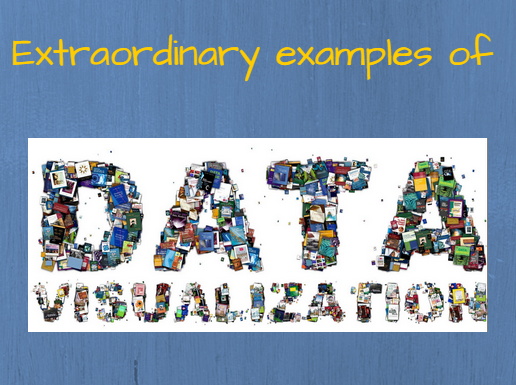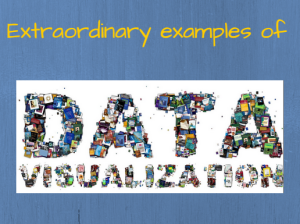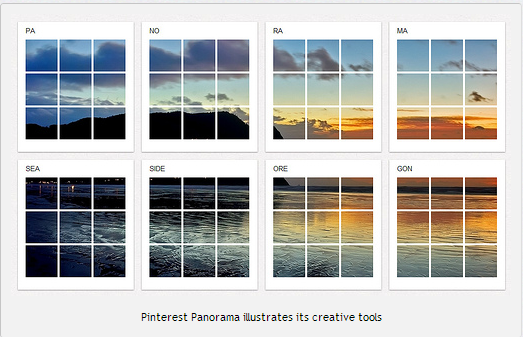Category: SOCIAL MEDIA
Community Engagement: 15 Unforgettable Ways to Build a Community
We don’t have an attention shortage; we have an attention shortage. Seth certainly has nailed this statement, hasn’t he? With the amount of information doubling every two years, the amount of competition for your thoughts is enormous. So, if you are a blogger like me or a media expert, you quickly recognize you need to build community engagement.

Check out our thoughts on customer focus.
Why does some people’s work draw great attention while your work stays persistently underrated? You may be missing the most powerful user attractions of all – an engaging headline and an awesome lead-in paragraph.
Related: Improve Telling Stories by Employing These Remarkable Examples
Interesting information, well presented, showing emotion, always grabs and holds attention, yes? Keep in mind that people don’t watch ads … they watch what interests them. Your messages must be interesting to your target communities.
“Ever read a testimonial on a website and wonder if the person actually said that? The most powerful video we have ever published has been a video testimonial from one of our customers. Seeing is believing, and having a testimonial on camera makes it that much more credible and personal. Our video was planned, filmed and edited by a professional firm. It was worth every penny.” ~ Andrew Hoeft, Pinpoint Software, Inc.
Here are some awesome ways to make it easier to attract and build a community:

Community engagement … get emotional
Don’t be afraid to talk about your feelings. Feelings are the energy of your material, and if you don’t use them, your article can’t move forward. People can relate to a feeling while they don’t necessary relate to a number, statistic, or even logic. Emotions are the connecting threads of all humans regardless of the arena, use them. If you are struggling to find the emotion behind your story, then you aren’t telling the right story.
There are no better means of influence or persuasion than emotion. Hands down the best, in our opinion. The higher degree of emotion creates the more differentiation and makes it easier for your brand to project uniqueness and its word of mouth messages. Emotion is the secret language of the brain … many brands know that working on emotion will improve their persuasion or influence.
Images and multimedia
A photo can often mean the difference between your work being popular vs. being just so-so. A photo helps explain the story and can draw the eye of those scanning the page.
Make sure your multimedia is high-quality; always provide digital photos in high resolution (300 dpi) and, if possible, have them shot by a professional. A bad photo will reflect on the quality of your work.
Community engagement examples … surprise
Surprises in headlines or lead-in paragraphs work because human brains like a novelty. Compared to expected pleasant events, unpredicted pleasant things “turn on” the pleasure centers in our brains even more.
Thus, surprises prove to be far more stimulating and grab our attention much quicker than things we know well and even really like. This explains why people can subconsciously prefer an unexpected experience over something they want.
Personalize … talk to each person
You have to talk directly to someone in order for them to commit their attention. You can’t craft your message for the masses; craft it for one person and the masses will respond. I had told the story before about how I used to hate to write. I hated it because I thought there are all these rules. When I forgot about the rules and just wrote as if I was talking to someone, I found my love of writing.
And people began to respond. In fact, many of my blog posts come from conversations I have with clients. Just write like you are talking to a customer and talk to your customer’s like they are the only one that matters. Because they are.
Referencing your community means using “you” in your writing. Seeing it, the reader immediately feels known and named. The construction gains attention because our brains are focused on solving problems. Actively searching for solutions to problems is part of our survival instinct. That’s why when a reader is in the precise target community, he thinks, “That’s for me!”
This tip also feeds into people’s self-interest. In other words, when you speak to your readers’ needs, desires, and emotions, you answer the main question in their minds: “What’s in it for me?”
Questions
Questions that prime our curiosity are powerful brain influencers. Whereas, if we already know from the headline what we are getting next, our curiosity may be over before it begins.
The best questions are about something readers can relate to or want to know about.
Community engagement marketing … use stories and storytelling
Stories are the connecting threads of all humans regardless of the arena, so put them to good use. If you are struggling to find the emotion behind your story, then you aren’t telling the right story.
The ability to influence is very difficult without a contextual story. Don’t tell facts to influence, tell stories. The more you improve storytelling, the more your influence … it is as simple as that.
Stories make it easier for people to understand. They are the best way, by far, to spread your ideas and ability to influence.
Research lead by Melanie Green and Timothy Brock reveals that trying to persuade people by telling them stories works extremely well. While we are all often resistant to the idea of being told what to do, we are very susceptible to agreeing with the ‘moral of the story’ and its influence due to how it is presented to us. Great stories and storytelling can do this for us all.
Bring the community into the story
Your community has to see themselves in the story. They have to imagine themselves using your product, your service, or your advice. If they can’t picture that, then you aren’t telling your story to them. Tell the story and make them the hero.
Your job is to get them to believe they are Rocky at the top of the steps pumping their fists in the air. Remember how that made you feel when you watched the movie? You can hear the music, right?
Try to give that feeling to your audience with your stories.
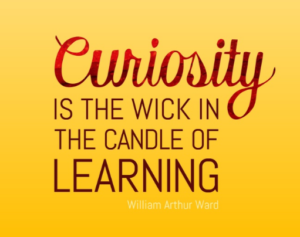
Curiosity
There’s a psychological phenomenon you can use effectively called the curiosity gap. This is the gap between something a person knows and something he or she wants to know. People start to feel a kind of deprivation when they notice a gap in their knowledge.
It’s possible to provoke that feeling by providing just a bit of information. Once a person knows a little, they will want to find out more and fill in the missing information so they can feel better.
With this in mind, try to “prime the pump” by giving readers some intriguing (though incomplete) information in your headline, telling them enough to spark their curiosity but not so much that you give your story away.
Attract an engaging community … simple messages
Superb messages and visuals need to be so simple that you quickly grasp them and don’t lose interest. Keep in mind that pictures are far more valuable than words. And often the use of music has a way to keep the community tied in. Creating customer interest does get any simpler than this, does it?
Avoid sameness at all costs
People want to join a community for a variety of reasons. But one of the most important reasons is the originality of thought within the community. They will avoid being a part of a community of sameness. So work ever so hard at creating new and original thinking. And remember all new ideas begin in a non-conforming mind that questions some tenet of the conventional wisdom.
Community engagement examples … using quotes
A quote can lend authority to an article, introduce an expert, and further advance the story. Most important, quotes can introduce personal feelings, comments, and opinion, so this is where you want to use superlatives and emotive language (without sounding like hype). Be sure quotes are in a conversational style, and don’t merely cite facts or figures–no real person speaks only in data.
Community engagement strategies … specificity
Quantifiable concrete facts, especially those that form images in our heads, can create intense interest. Figures imply research and add to the writer’s legitimacy. Any specificity works: digits, names, examples, projections, descriptions, titles, results, etc. Specificity in the headline demonstrates your article is in-depth.
Also, when you are specific, it provides clarity and assurance to readers about what they will be getting into if they click.
Conclusion
When employing these ways to attract and build a community, you may find that one technique works well for a while but then starts delivering diminishing returns. Don’t worry. Just try another, and keep looking for new ways to engage your community. Be experimental and playful toward what you are writing and ruthless about testing.

It’s up to you to keep improving your creative marketing efforts. Lessons are all around you. In this case, your competitor may be providing the ideas and or inspiration. But the key is in knowing that it is within you already.
All you get is what you bring to the fight. And that fight gets better every day you learn and apply new lessons.
When things go wrong, what’s most important is your next step.
Need some help in capturing more customers from your social media marketing or advertising? Creative ideas to help the differentiation with your customers?
Call today for a FREE consultation or a FREE quote. Learn about some options to scope your job.
Call Mike at 607-725-8240.
All you get is what you bring to the fight. And that fight gets better every day you learn and apply new ideas.
When things are not what you want them to be, what’s most important is your next step. Call today.
Test. Learn. Improve. Repeat.
Are you devoting enough energy innovating your social media strategy?
Do you have a lesson about making your advertising better you can share with this community? Have any questions or comments to add in the section below?
Mike Schoultz is the founder of Digital Spark Marketing, a digital marketing and customer service agency. With 40 years of business experience, he blogs on topics that relate to improving the performance of your business. Find them on G+, Twitter, and LinkedIn.
Digital Spark Marketing will stretch your thinking and your ability to adapt to change. We also provide some fun and inspiration along the way. Call us for a free quote today. You will be amazed how reasonable we will be.
More reading on social media marketing and advertising from Digital Spark Marketing’s Library:
Improve Telling Stories by Employing These Remarkable Examples
Find your Content Marketing Creative Ideas
Creative Ideas Can Add to Publix Social Media Marketing
Social Media Campaigns to Stimulate Learning
Like this short blog? Follow Digital Spark Marketing on LinkedIn or add us to your circles for 3-4 short, interesting blogs, stories per week.
Tips on How to Improve Your WordPress SEO
There’s a checkbox in WordPress SEO that, if checked, is effectively an SEO death sentence for your website because it prevents Google from indexing your pages. And if Google can’t index your pages, they can’t rank.
You’ll find this under Settings > Reading > Search engine visibility:
Make sure this is unchecked if you want to stand any chance of ranking whatsoever.
Set preferred domain
Google looks at domain.com and www.domain.com separately, so it’s important to choose a preferred version for your site. You can do this under Settings > General. Just set the WordPress Address (URL) and Site Address (URL) to your preferred version.
For a new website, it doesn’t really matter which version you choose. But if your pages are accessible at both URL versions, your best bet is to use the version with the most backlinks.
To see which version this is, plug them both into Ahrefs’ Batch Analysis tool and check their referring domains.
For us, it’s clearly the non-www version:
The beauty of WordPress is it automatically redirects the other version to the preferred version so that search engines and visitors can only access your site at the preferred domain.
Set up permalinks
Permalinks are basically the URL format for your posts and pages, and the “post name” option tends to be the most SEO-friendly because it helps:
- Make it immediately obvious what the page is about.
- Keep URLs short, which can prevent them from truncating in the search results.
However, if you’re already using a different permalink structure, then changing it can lead to broken pages. So if you make a change, you’ll want to crawl your website with a tool like Ahrefs’ Site Audit after the fact to check for 4XX errors:
If there are any, you’ll want to use a WordPress plugin like Redirection to redirect the old URLs to the new ones.
Require manual approval for blog comments
Spammy blog comments are unlikely to cause penalties or any drastic SEO issues because they’re pretty much always followed. But according to Google, they can still cause some SEO issues for a few reasons.
Luckily, WordPress makes it really easy to solve this issue once and for all by offering users the option to set all blog comments to require manual approval.
You can do this in Settings > Discussion > Comment must be manually approved:
Install an SEO-friendly theme
Pretty much all WordPress themes are responsive and mobile-friendly these days, so there’s not much to worry about there. What you really need to check when choosing a theme is its performance.
If the theme is bloated with unnecessary code and features, it’ll slow your website down. And that’s not good, given that page speed has been a Google ranking factor for over a decade.
So when choosing a theme, it’s worth reading through the description to see what’s included. If there are a bunch of features you won’t use, it may not be the best choice for you.
You can also run the theme demo through PageSpeed Insights for a better sense of its performance.
If you already have a theme and its performance isn’t great, give tips #18–20 a shot and hire a developer to optimize it if it’s still slow.
Install an all-in-one SEO plugin
Extend the SEO functionality of WordPress and make it easier to optimize aspects of your site with an all-in-one SEO plugin. We use Yoast SEO, but there are plenty of other alternatives.
To install it, go to Plugins > Add New > Search for “Yoast SEO” > Click Activate > Click Install:
Most of the settings will be good out of the box, but we’ll adjust a few of them as we go.
Generating a sitemap
Sitemaps list the important posts and pages on your site to help search engines discover them. Yoast SEO creates a sitemap for you, but you need to make sure the option is turned on.
To do that, go to SEO > General > Features > Toggle “XML sitemaps” on:
Write a “clickworthy” title
Every page and post in WordPress needs a title.
This title usually gets shown elsewhere on your WordPress website. For example, the title for this post shows up on our blog archive page:
For that reason, it’s important that your title entices visitors to click through to your page while accurately describing what the page is about. In other words, the title should be click-worthy but not clickbait.
If you’re struggling to write something that fits the bill, take inspiration from the SERP titles of the top-ranking pages for your target keyword, as these are often the same or similar to the page title. You can do that in Google, but it’s better to use our free SERP checker for more accurate, non-personalized results:
For example, you can see above that many of the pages ranking for “SEO tips” talk about boosting traffic or rankings in their SERP titles. So this is probably a good angle for a click-worthy title for this topic.
Set an SEO-friendly URL slug
By default, WordPress sets the URL to the full title of the post or page. This is rarely ideal because it’s usually long, and long URLs tend to get truncated in the search results.
For a more SEO-friendly URL, click “Edit,” enter your primary keyword (or a close variation), and replace the spaces with dashes.
Use headers to create hierarchy
Headers create structure and help visitors and search engines to better understand the hierarchy of your content.
In WordPress, you can use the WYSIWYG editor to quickly and easily add relevant headers.
As most WordPress themes use the post title as the first header (H1), it’s best practice to use H2-H6 in the content itself.
Internally link to relevant content
Internal links point to other pages and posts on your website. They’re important for SEO because they help:
- Keep visitors on your site.
- Boost the “authority” of your other content and rank the content higher.
You can add internal links to posts and pages in WordPress using the WYSIWYG editor. Just highlight the text you want to use as the anchor, hit the “Insert/edit link” button, and paste in the URL of another page or post on your website.
For example, you can see above that it recommends we internally link the phrase “link building tactics” in our guide to bad links to our list of link building strategies.
Add alt text to images
Alt-text is important because it:
- Tells Google what images are about, which may help them rank higher on Google Images.
- Improves accessibility for visually impaired visitors using screen readers.
- Replaces the broken image on the page if the image breaks.
To add alt text in WordPress, fill in the “alt text” field when uploading an image:
Just try to keep it short and sweet while being descriptive.
Recommended reading: Alt Text for SEO: How to Optimize Your Images
Write a compelling title tag
Google usually uses your title tag for the snippet in the search results.
Yoast sets your title tag to your post or page title by default. This is often fine, as you should have already crafted an enticing post title. But sometimes it’s too long, so it’s worth pasting in the full title manually to make sure it’s not likely to truncate.
If it gets highlighted green, you’re all set. If it gets highlighted red, it’s too long.
You can usually solve the issue of a lengthy title tag by removing any superfluous information. Easy ways to do this include:
- Removing information in brackets.
- Removing unnecessary words.
- Rephrasing.
Write a compelling meta description
Meta descriptions aren’t a direct Google ranking factor, but Google often uses them for the search result snippet.
For that reason, it’s important to write a compelling meta description that supports your title and further entices people to click.
Here are a few tips for doing that:
- Double down on search intent
- Use an active voice
- Keep it under 120 characters
Recommended reading: How to Write the Perfect Meta Description
Install WP Rocket
WP Rocket describes itself as a web performance plugin that boosts your page speed. The beauty of the plugin is that it makes a bunch of useful optimizations out of the box, including browser and server caching.
Here’s what caching does in a nutshell:
- Browser caching – Saves common files on visitors’ hard drives so they don’t have to keep re-downloading them on repeat visits.
- Server caching – Saves static versions of your webpages on your server so they’re ready and waiting whenever a visitor requests them.
This is not a free plugin but, in my opinion, it’s well worth the $49 price tag if you have the budget. If you’re looking for a free plugin that does something similar in terms of caching, try one of the many other caching plugins available.
Minify code
Minification removes unnecessary white space from your code to reduce file sizes.
It’s simple enough to enable minification if you’re using WP Rocket. Just head to the File Optimization settings and check the options to “Minify CSS files” and “Minify JavaScript files.”
If you’re not using WP Rocket, give Autoptimize a shot (it’s free).
Install ShortPixel
ShortPixel automatically compresses and optimizes the images you upload to WordPress. This makes the image files smaller, reduces strain on your server, and makes things load faster for your visitors.
To get started, install the plugin, activate it, then enter your API key in the settings.
Note that ShortPixel is a freemium plugin. So if you’re compressing more than 100 images per month, you’ll need to buy some credits or sign up for a paid plan. This only costs a few dollars and is well worth the money, in my opinion.
If you do have the budget for a paid plan, it’s also worth hitting the option to bulk optimize the images already uploaded to WordPress.
The bottom line
WordPress is flexible, easy to use, and provides a good base for SEO. But it can only get you so far because it’s just a CMS. If you’re serious about ranking on Google, there are a few more things you’ll need to do.
Everything You Need to Know to Dominate Local Search
The internet lets you reach billions of people around the globe, but if you’re like many small or local businesses, world domination isn’t really on your radar. What makes your business tick is your local community, whether on the town, city, county, or state level, and how to find it in local search.
So with all the choices, consumers have nowadays for where to get their products and services, how do you ensure they find your local business first?
You do everything in your power to get your website in the top search engine ranking positions! And luckily, there’s a lot you can do to tip the scales in your website’s favor. From on-page optimization to inbound link building to social media involvement, here is the ultimate guide for how to optimize your website for local search so you can dominate the search engine results pages (SERPs).
What is local search marketing?
Local search marketing is the process and tactics you use to reach your local audience online. This is the type of marketing that brick-and-mortar businesses use to reach potential customers on the web.
Any type of business with a storefront or service area is a local business, including small, medium, and enterprise-level brands.
Local search marketing is all about raising brand awareness in a certain area. This can be done through organic SEO or paid methods.
Why optimize for local search?
- Approximately 3 billion search queries contain local terms every month. (Source: comScore)
- 70% of online searchers will use local search to find offline businesses. (Source: Kelsey Group)
- 30% of Google searches are for local information. (Source: HubSpot via Google)
How to Optimize for Local Search on Your Website
1. Invest in content, content, content.
Every new blog post is a new indexed page for your site, a new page on which to target a geographic search phrase, and a new opportunity to get found in the search engine results pages (SERPs). If you’re having trouble coming up with geo-targeted content, consider highlighting customer success stories and case studies.
2. Write about complementary local services.
If you sell screwdrivers, talk about someone in your area who sells screws. It lets you write helpful content about your geographic area in a relevant way so you’re not faced with awkward keyword stuffing that Google’s algorithm punishes. Plus, it builds goodwill with local businesses that can introduce you to new customers, and possibly result in an inbound link in the future.
3. Optimize the 5 crucial on-page SEO elements.
That means your page title (see image below), URLs, page headers, internal links, and page content should be optimized with keywords. That is an example of a page that is well optimized for local search.
4. Target long-tail keyword variations.
If you’re selling unicorn costumes, you might want to cover unicorn costumes in Detroit, unicorn costumes in metro Detroit, and unicorn costumes in southeastern Michigan.
Cover all the ways people might refer to your city in your keyword research so you can capitalize on all the different ways people find you on the web.
You can perform long-tail keyword research in Google’s Keyword Tool, or if you use HubSpot software, use HubSpot’s Keyword & SEO tool to help find variations you might not have thought of before.
5. Have location pages.
If you are a franchise, for example, it’s crucial to tell users you have multiple locations. One way of doing that is to have a unique page for each location.
6. Tell people where you are.
Add your business name, address, and phone number on contract-specific pages like an “About Us” or “Contact Us” page.
7. Write about local and industry news.
Stay up to date on what’s happening in your community and in your industry for blog fodder. This will win you big points in the SERPs, as Google freshness update rewards timely content. Even if nothing has happened that directly relates to your industry or location, look for local spins on industry trends, and comment on how local events could affect your industry.
8. Mobile-optimize your site.
Local search and mobile search go hand in hand. Some of the most common ways people will use your site in a mobile environment are looking up reviews, finding directions to your location, and searching for contact information. Make it easy for them by making your site mobile-friendly.
How to Optimize for Local Search Off Your Website
1. Register your business with Google My Business.
Google My Business provides a huge opportunity for local businesses to appear in the local search results for a given search term.
2. Add yourself to other listings.
The more local directories to which you submit your site, the more opportunities to get found and receive additional business citations. Make sure your business name, address, phone number, and website are consistent across all of them. For specific listings/directory types to which you should add your local business, use GetListed.org.
3. Get links online.
The more of a fixture you are in your community (both online and offline), the more people will talk about you. Be a guest blogger, talk to and about (positively, of course!) other people in your industry, and act as a resource provider for the community. If you’re an active participant in community conversations, the buzz around you grows in the form of inbound links, social media growth, and media coverage.
4. Get links locally.
Start with your own personal network, which may include the Chamber of Commerce, business improvement districts, licensing bureaus, trade associations, resellers, vendors, and/or manufacturers and other affiliates.
5. Publish your content on social media outlets, especially Google owned business pages.
Google considers content shared on social media more important now than ever before. And now that Google owns YouTube, it’s a good idea to show up on that platform. Most importantly for local businesses, Google My Business business posts are starting to show up in local search results.
6. Guest post.
The more places your business gets cited organically the better it is for your SEO. This means bylines or author profiles tied to articles you publish on various relevant blogs can help in addition to just having others write about you.
7. Get reviews.
77% of online shoppers use reviews to make a purchasing decision. If your customers are looking for opinions on you, make it easier for them to find out how awesome you are by embracing your presence on online review sites.
Claim your listings. Ask customers to post about their great experiences with you. Yes, some negative reviews may slip in there, but wouldn’t you rather be an active participant in achieving a positive online reputation than take a passive role in maintaining a lackluster one?
8. Check your listings.
Using GetListed.org as an accuracy report provides a huge opportunity to see where you could add additional listings, claim listings, and update or add missing content like your website URL. Folks, there’s no point in having a listing if there is no URL.
Local businesses do have the power to have a top presence in the SERPs, but like any effort to gain and maintain organic visibility, it’s hard work.
If you can start checking a few of these tactics off your marketing to-do list every month, though, your website will see great improvements in online visibility.
Teaching Beginners to Learn and Apply Google Analytics
You started your website to inform potential customers of your products or services and convert them into loyal customers. To do this effectively, you need to know where visitors come from, what they’re most interested in, and which touchpoints help turn them into customers. This starts with learning to apply google analytics well.
Recording and analyzing your data with GA4 will help you build digital marketing strategies to attract more visitors and make more money.
Follow these three steps to install and test Google Analytics:
Create and set up your Google Analytics account
Follow these instructions to create your account correctly:
- Go to analytics.google.com.
- Click Start measuring.
- Enter an account name (This is for internal purposes. We recommend using your company name.)
- Edit data sharing settings (optional).
- Click Next.
- Enter a property name(This is for internal use only and your website domain works well, especially if working with multiple websites under one company.)
- Check the reporting time zone and currency (This should be accurate for the business’s location).
- Click Show advanced options.
- Toggle the option to ‘Create a University Analytics property’ on (This is considered best practice to keep GA4 enhanced measures enabled.)
- Enter Website URL.
- Click Next.
- Enter industry and business size information (optional).
- Click Create.
- Accept the Google Analytics Terms of Service Agreement (Be sure to familiarize yourself with this before agreeing, as there may be specific privacy rules and regulations for your location.)
Add the GA tag to your website
You need to install the GA tag on your website before Google Analytics can collect any data. The simplest way to do this depends on your website setup.
If you’re using WordPress…
- Install the GA Google Analytics plugin.
- Go to the plugin settings.
- Copy your Measurement ID from Google Analytics.
- Paste the Measurement ID into the GA tracking ID box in the plugin settings.
- Select Global Side Tag from the Tracking Method options.
- Click Save Changes.
Alternatively, you can use Google Tag Manager (GTM). GTM is a somewhat advanced option for a beginner. Still, it’s my preferred method for adding on-page tags because I usually need to add multiple marketing performance tags (Facebook, HubSpot, etc.)
If you want to learn more about Google Tag Manager, read this.
Test your setup
Google Analytics tracking mistakes are common, so it’s crucial to test your setup before calling it a day.
There are a few ways to do this, but the most straightforward way by far is using Google’s Tag Assistant Chrome extension. It’s a legacy product, but it still works and is still available for download.
Here’s how to test your setup with the extension:
- Install the extension.
- Open your website.
- Click on the extension’s icon in your browser bar.
- Click Enable and refresh your webpage.
An incorrectly installed tag will be sad and red:
A correctly installed tag will be happy and green:
Google Analytics automatically begins measuring traffic to your website and user interactions such as page scrolls, outbound clicks, site searches, video engagement, and file downloads.
All of these auto-tracked events have the option to be marked as goals. Any additional goals, like form completions or phone calls, will need to be set up as an event using GTM.
In your GA4 property, click “configure” in the left-hand navigation (it looks like a table icon).
You simply slide the toggle named “mark as conversion” for the events you’d like to trigger conversions from this screen.
Applying Google Analytics
With everything correctly set up, you’re probably wondering how to use this thing. This question is a difficult one to answer because there’s no single way to use Google Analytics. It can tell you hundreds of things about your website, so the way you use it will depend on the data you need to know.
For that reason, instead of trying to explain every single report here, I’m just going to cover the basics of how you can use GA4 to understand how users get to your site, what they do there, and the multichannel journey customers take to conversion.
Acquisition
Acquisition reports tell you how users get to your site. In GA4, this is separated into two categories: User Acquisition and Traffic Acquisition.
User acquisition reports are based on user engagement, while traffic acquisition is based on session engagement. This distinction is important because one user can have multiple sessions. For this reason, we will be explaining the User acquisition report.
To get to the User acquisition report:
- Log in to Google Analytics.
- Click to expand Life Cycle reports.
- Click to expand Acquisition reports.
- Click User acquisition.
You can segment your report by adding a comparison for User demographics, Device, or Custom events like a specific coupon code.
For now, let’s stick to a high-level view and keep this as “All Users”:
The bar graph and scatter chart will automatically populate using the metrics you set in the table below.
In the example above, we chose “First user medium” for the dimension in the first column of the table. This shows us the source by which users were first acquired. For example, “organic” combines traffic from all organic sources: Google, Bing, Yahoo, etc.
Engagement
Engagement reports tell you what users do on your site. Engagement is measured by the average length of time your site was the focus in the browser, the number of unique users who scrolled at least 90% of the webpage, event count, and conversion count.
Let’s take a look at just one of the Engagement reports Pages and screens.
To get to this report:
- Log in to Google Analytics.
- Click to expand Life Cycle reports.
- Click to expand Engagement reports.
- Click Pages and screens.
Segment your report by adding a comparison for the marketing channel you’re looking to analyze. For example, include dimension “First user medium” with a value of “organic.”
The bar graph and scatter chart will automatically populate using the metrics you set in the table below.
You can edit the dimension that will change the descriptive attribute or characteristic of data in column 1. For example, choosing “Page title and screen class” will show the page title, while “Page path + query string and screen class” will show the URL.
Remaining columns in the table show “metrics.” A metric is a specific element of the dimension. For example, the dimension for “Page title” can be associated with a metric like new users, unique user scrolls, event counts, and other engagement metrics.
Conversions
The conversions report tells you which user activities are contributing to the success of your business. For an e-commerce store, this might be making a purchase. For a lead generation website, it might be submitting a contact form.
In GA4, “goals” are measured as conversion events. The events data you see in your GA4 reports are triggered as users interact with your website.
To get to the Conversions report:
- Log in to Google Analytics.
- Click to expand Life Cycle reports.
- Click to expand Engagement reports.
- Click Conversions.
The bar graph and scatter chart will automatically populate using the metrics you set in the table below.
Within the table, you will find events listed by name, number of associated conversions, total users, and event revenue. Click on the name of an event to open a report about that specific event.
Click the dropdown menus in the upper left corner of the line chart to adjust metrics and dimensions in the report.
For example, you can choose to view the number of conversions or event values. You can also choose to see the origin of the events by Event source, Event medium, Event campaign, overtime, or by Google Ads metrics.
Add a secondary dimension, like city, to the explorer table by clicking the blue plus icon next to Column 1.
Setting up Google Analytics and understanding how to configure reports is just the beginning. The advantage of learning how to use GA4 is that you can answer marketing questions with real data.
If you just installed Google Analytics, you need to wait at least 24–48 hours to allow data to populate in reports—although I recommend waiting at least 3–4 weeks before making a decision based on reports.
Below are three simple ways you can use the data in Google Analytics to improve your website.
Improve traffic: Which channels bring in the most traffic?
At a very basic level, search engine marketing is about getting more engaged users to a site. To do this, you need to know which channels are bringing in the most traffic in the first place.
Here’s how to find your best performing marketing channels:
- Go to the User Acquisition report under Acquisition.
- Set Column 1 to First user medium.
- Click the New Users header to sort the table in descending order by traffic volume.
These marketing channels are bringing in the newest users (first-time visitors) to your website.
Explore other metrics in the table to further understand each marketing channel’s contribution to your website’s performance.
For example, clicking on engagement rate or average engagement time tells you which marketing efforts are winning visitors’ confidence.
Engagement rate is the percentage of sessions that interacted with your website divided by all sessions. In contrast, engagement time is the average length of time your website was in the forefront of the user’s browser window.
To measure improvement add a comparison for your benchmark date range in the top right corner.
Content effectiveness: Which pages bring in the most traffic?
Understanding which content brings in the most organic traffic will help you fine-tune your content marketing strategy.
Here’s how to do it:
- Go to the Pages and Screens report under Engagement.
- Click All users at the top of the screen.
- Change the dimension to First user medium.
- Select organic as the dimension value.
- Click Apply.
- Click the New Users header to sort the table in descending order by traffic volume.
These organic landing pages are bringing in the newest users (first-time visitors) to your website. You will want to create more articles like these.
On the flip side, click the header a second time to sort the table by ascending value. If there are organic landing pages with zero user traffic, you will want to reevaluate their relevance to your business goals and adjust your strategy accordingly. This may include republishing the content or removing it from your site.
Geographical targeting: Where do my best customers come from?
If you’re investing in ads or multi-location SEO, you need location-specific insights to understand where to increase or decrease marketing efforts. You can use the Demographic details report for this.
Here’s how to do it:
- Go to the Demographic details report under Demographics.
- Sort the table by engagement rate, specific event, or total revenue.
This report is very useful for fine-tuning Ads location targeting.
If you want to get more specific with your segmentation, click the Country dropdown in the first column of the table and change it to Town/City or Region.
The bottom line
Setting up Google Analytics may feel like learning Klingon, but a basic report setup is all you need to get started. Investing twenty minutes of your day to learn how to set up and how to pull a handful of reports will pay for itself time and time again.
Success is in the data.
Mini-Case Studies on the Best Pinterest Brands
Today 42% of all online women and 13% of all online men use Pinterest. Those numbers make Pinterest one of the world’s most popular social networking sites — and they’re attracting publishers hoping to reach more readers. So can you pick the best Pinterest brands?

In case you’re not familiar with Pinterest, it’s a virtual pinboard where you can pin images from other sites, linking back to the source. Other users can re-pin those images to their boards, thus sharing it with their followers.
Just like Facebook or Twitter, it can be a great way to attract new audiences. And it is almost entirely visual.
More to learn: 7 Favorite Social Media Examples to Learn From
To give you a sense of how businesses are using Pinterest — and to provide inspiration for your own Pinterest use — we collected a few brands that are awesome in their Pinterest applications. They will teach you a ton!
These brands’ Pinterest boards each have their content strategies, executed with unique goals in mind. Although we don’t have metrics on each campaign’s performance, we hope these examples can inspire your thinking and experiments with Pinterest.
Gaining momentum on Pinterest isn’t easy. It takes time, patience, and a well thought out strategy. To get good results, you need to see things for yourself, not just read theoretical tips.
The brands below are doing everything right, showing us how Pinterest should be done. Learn from them. You won’t regret it.
Best Pinterest brands … Nordstrom (Nordstrom)
An early adopter of Pinterest, Nordstrom started using the service as a way to inspire customers and tell a visual trend story. They added the Save button to their website so customers could easily collect their favorite items, spreading Nordstrom Pins virally across Pinterest.
On their Pinterest account, they curate popular products from Nordstrom.com, inspirational images from blogs customers love on-trend fashion and helpful tutorials.
What’s interesting in their strategy is:
They rarely use hashtags in their pin descriptions. The text is typically short, briefly describing the product, usually with a link back to that specific product’s sales page on their website.
The vast majority of their pins link back to their website, notto third-party This is counter to how most brands are using Pinterest. With this many followers, Nordstrom must be receiving a hefty amount of traffic to their site thanks to Pinterest.
They’re leveraging the most popular topics on Pinterest to great effect. We can see this by looking at their most popular board (based on some re-pins and followers), ‘Our Favorite Things.’ This board’s focus changes every once in a while. Right now, it is largely focused on summer-oriented pins, while it also goes through phases where weddings-related pins are more common.
They use their Pinterest account offline. Nordstrom was one of the first companies to use their burgeoning Pinterest presence in their offline stores. Not only do they use Pinterest data (re-pins, likes, and comments) to help decide which products to stock in brick-and-mortar stores, but they also mount Pinterest badges on actual products in the store to show which products are the most popular online, thereby bringing that social proof offline.
Their Our Favorite Things board is a collection of the top products from Nordstrom.com and relevant content from third parties.
Their goal is to inspire customers—in the way they shop, share and Pin. One of the things they love most about Pinterest is that customers can get inspired and take action on their terms. They believe that it’s the world’s biggest wish list.
An early business on Pinterest, Nordstrom created content that aligned with the DIY spirit of Pinners. They tested live-pinning at Fashion Week, created boards for each season (Winter, Spring, Summer, Fall) and added Pins from the Nordstrom catalog early on.
For holiday seasons, they created customer experiences around Pinterest. This included a Top Pinned Gifts category on Nordstrom.com; Top Pinned merchandising in-stores and exclusive social media posts from the Nordstrom holiday catalog before it hit homes or the Nordstrom.com homepage.
The retailer is testing showcasing the most popular items on Pinterest in various departments of its physical stores.
Best Pinterest brands … Random House Books (random house)
Random House Books is the largest English-language publisher in the world, with Pinterest boards covering every literary interest you may have, from Book Club Picks and Literary Tattoos to Bookshelf Envy and Game of Thrones.
But let’s look at a few points that stand out in the way they use Pinterest:
Unlike Nordstrom, the majority of Random House’s pins link back to third-party websites rather than their site. This makes their account far more attractive to people who have a more general interest in books and literature, rather than people who’re loyal solely to Random House.
Similarly to Nordstrom, Random House doesn’t use many hashtags in their descriptions, but rather provide simple, short captions to their images.
On their website, Random house gives some quality space to a ‘Discover Your Next Book’ widget, which links to a specific Pinterest pagewhich makes use of the social network’s first API release. This ‘online bookshelf’ promotes not just Random House’s books, but also their Pinterest account, ensuring they leverage their website visitors to the best advantage. This is where Random House takes advantage of Pinterest’s Business features, using ‘Rich Pins’ to provide more information about specific products, and more direct calls to action that can be found on usual pins.

Through their Pinterest partnership, Random House is adding a Pinterest API to its website and will feature the social network’s most current popular pins related to books in the center of Randomhouse.com.
The integration will include “Pinterest Favorites” which will highlight the most popular pins from different time periods, as well as prominent links to Pinterest through related boards.
Random House was among the first businesses to add Pinterest’s API (application programming interface) to their websites, with the goal of making content sharing more integrated and convenient for all users.
The idea was to help site visitors discover new books, as well as to increase the number of readers pinning books.
It will also help make the publisher’s websites more colorful. The integration will begin with Randomhouse.com but will follow on the publisher’s other sites.
Best Pinterest brands … Wholefoods (wholefoods)
Wholefoods are the world leader in natural and organic foods, with over 300 stores in the US and Canada, and making some inroads in the UK. But with little mention of Pinterest on their site (other than an icon in the footer), how have they become so popular?
As with Random House, Wholefoods aren’t selling products on Pinterest. They’re selling a lifestyle. Green living, environmentally friendly products, upcycling. People don’t want to be sold to, they want to be inspired, and that’s exactly what Wholefoods offer on their Pinterest account.
This approach means these boards will appeal to a wide range of Pinterest users, from vegetarians and foodies to craft lovers and wine connoisseurs.
Being in the Fast Moving Consumer Goods market, Wholefoods avoid posting many links to its products as these change often, so the majority of their pins on most of their boards link back to third-party
There are a couple of boards, however, where most pins link back directlyto the company’s website. The most prominent of these boards focus on recipes, which are some of Wholefoods’ most popular pins.
The company runs various projects which are later incorporated into Pinterest boards. For example, not too long ago, the company published an ‘Urban Farming’ video series on YouTube, which turned into their ‘How Does Your Garden Grow‘ Pinterest board, which now boasts more than 130,000 followers.
Finally, Wholefoods have also been making great use of Pinterest’s collaboration features. For example, their ‘Why Austin‘ board now has over 100,000 followers thanks to Wholefoods inviting other Austin-based Pinterest users to collate pins for the board, thereby massively increasing the reach of each

At a time when consumers are concerned about who they’re buying from and want companies to have a soul, it’s important to convey this information. Some of Whole Foods’ core values are:
Caring about the community and the environment
Promoting healthy eating and education to our stakeholders
Selling the highest quality organic and natural foods available
Creating ongoing win-win partnerships with our suppliers
Thus, the carefully curated boards capture these values in a visually stunning user interface. You might look at Pinterest and think it’s really simple, but that’s exactly what makes it a great platform.
What’s amazing about Whole Foods’ use of Pinterest is that their boards, you’d be hard-pressed to find an actual Whole Foods product — that’s not how they curate the site. Not only does this help to promote the Whole Foods lifestyle, but it also gives a nod to bloggers who devote their time and writing to sustainability, upcycling, DIY projects and the environment by putting their work in front of a new audience with every re-pin.
The lesson? Careful curation of niche board topics can help you attract a much wider audience, via the search function and a pin’s natural course through the Pinterest ecosystem.
For example, when someone searches for “kitchen” and finds an entire board devoted to immaculate kitchens — like Whole Foods’ Super Hot Kitchens board — they could follow it without also being forced to consume Whole Foods’ pictures of heart-shaped cookies, too.
The bottom line
Of course, there’s no one, single way to use Pinterest effectively. These brands are all having a massive success on the platform, but are each using different techniques and strategies. The important thing is to always think about what your audience wants to see.
After all, Pinterest is addictive to its users, so you need to be thinking strategically. Consider what you can do not just on the platform, but off the platform, too.
Are there companies you love following on Pinterest? Tell us about some that are nailing it!
Need some help in capturing more customers from your marketing or advertising campaigns? Looking for creative ideas to help the differentiation with potential customers?
Call today for a FREE consultation or a FREE quote. Learn about some options to scope your job.
Call Mike at 607-725-8240.
All you get is what you bring to the fight. And that fight gets better every day you learn and apply new ideas.
When things are not what you want them to be, what’s most important is your next step. Call today.
Test. Learn. Improve. Repeat.
Are you devoting enough energy improving your enthusiasm?
Do you have a lesson about making your motivation better you can share with this community? Have any questions or comments to add in the section below?
Mike Schoultz is the founder of Digital Spark Marketing, a digital marketing and customer service agency. With 40 years of business experience, he writes about topics that relate to improving the performance of business. Go to Amazon to obtain a copy of his latest book, Exploring New Age Marketing. It focuses on using the best examples to teach new age marketing … lots to learn. Find them on G+, Twitter, and LinkedIn.
Digital Spark Marketing will stretch your thinking and your ability to adapt to change. We also provide some fun and inspiration along the way. Call us for a free quote today. You will be amazed how reasonable we will be.
More reading on social media lessons from Digital Spark Marketing’s Library:
Visual Marketing … 15 Remarkable Content Examples
Best Social Media Campaigns … How to Improve with These Tips
How Small Businesses Win Benefits of Social Media Marketing
What the Heath Brothers Persuasive Techniques Teach Us
Like this story? Follow Digital Spark Marketing on LinkedIn for 3-4 short, interesting blogs, stories per week.
The Benefits of Social Media Marketing Secret Sauce
Are you interested in learning how to win social media marketing wars? Looking for the latest social media marketing tactics? Perhaps you want to know the benefits of social media marketing for small businesses.
It is not terribly hard to accomplish these objectives. We’ll share with you how the most successful small businesses use social media to grow brand loyalty.
Check out our thoughts on creative marketing.
More we can learn: Best Social Media Campaigns … How to Improve with These Tips
Social media has come a long way since then as have the strategies, tactics, methods, and power associated with social media.
A successful social media marketing campaign is multi-dimensional. It’s kind of complicated. Ask any social media marketer “How do you do social media marketing?” and you’re likely to get the “Um, where do I start?” look.
There are a lot of elements to address and minute details to cover. Often, the most difficult stage is the initial one, when you’re trying to gain traction and pick up momentum.
How many times have you seen companies requesting people to friend them on Facebook? Like farming, followers was the name of the game. Sad but true. The truth is that social media marketing campaigns are really about cultivating relationships with potential customers. Fan ‘skins’, by themselves, are of very little value.
Related: Social Media Marketing Lessons From the New Pros in Town
What is the importance of social media to your small business? Dialog with customers for sure. What about reading your content and remembering? Appreciating your help? Marketing? Building relationships? We believe it is all of these things, but the bottom line goal is relationship building.
Marketing for small to mid-sized businesses is a different animal than it is for big brands. For the former, cost is always a factor, they insist on measurable results (even if their metric is as vague as “Do we think it worked?”), and creativity usually takes a second place to cost-effective, day-to-day manageability.
And yet, whether you are Millifiore Skin Care, Black Tulip Restaurant, or Coca-Cola, the challenges are much the same: To grab prospects’ attention; re-explain quickly and memorably how you make life better and give them good reasons to buy now.
No matter how many zeroes appear on your marketing invoices, there is never enough money to reach the market the way you’d like to, so small businesses need to experiment with new ways to reach their target markets.

Why social media campaigns are so important
Social word-of-mouth
Social media enables consumers to generate and tap into the opinions of an exponentially larger universe.
While word-of-mouth has always been important, its scope was previously limited to the people you knew and interacted with on a daily basis. Social media has removed that limitation and given new power to engage a much wider set of consumers.
Hyper-informed consumers
Social media is transforming the way that consumers across the globe make purchase decisions.
Customers around the world are using social media to learn about other users’ experiences, find more information about brands, products, and services, and to find deals and purchase incentives.
Here’s how small businesses win social media marketing wars
Here are 19 action considerations for winning social media marketing. These are the ones we use most often with our clients. We believe they are the ones most critical to the success of your social media marketing:
Define target customers
It all starts with knowing who your customers are and knowing as much about what makes them tick as you can. Without this step, most of the other measures become just a shot in the dark.
So spent a lot of your time on this action. Keep in mind that you can’t be everything to everybody. Remember that not all customers are alike.
Choose best channels
Once you understand who your target customers are, you’ll need to study which social media sites they use most frequently and to what end. Social media takes a lot of time and energy, so you need to know where your time will be best spent.
Benefits of social media marketing … share unique content
Your content goal is simple … be as helpful as you can and be entertaining, or else be ignored. If you are going to put in the time and energy, you don’t want to be ignored.

Capture customer hearts in the first 30 seconds
What are you doing to make their first 30 seconds on your platform extraordinary? If you can’t answer this question, you need to start here. First impressions are everything.
Strike an emotional chord
Make consumers feel something. If you want to grab my attention on social media, make me laugh. Make me cry. Make me feel something, anything.
When I have a super busy day, and I am replying to tweets on Twitter I have no choice due to the amount of them and time constraints but to choose where and when I am going to respond. It is a natural choice for me. I respond to the people who grab my attention.
These are the people who are nice, who make me feel good. The people who are genuine. The people who make me laugh. Pull an emotional chord.
Don’t send snarky tweets trying to get attention. Most people can see right thru the snark and won’t respond. I ignore the trolls and the folks looking only for attention. Be genuine and offer something of emotional value.
Listen and engage
Listening comes first and foremost to understand what customers are saying about their needs and perhaps about you. Once you have heard, then join in as near real time as you can.
Be YOU and be consistent. Remember customers deal with people and not businesses.
As we said previously, social media marketing takes a lot of time and energy. There many useful tools in existence that will help in the workload. But keep this in mind … customers take note when it seems they are dealing with a robot. Don’t be that robot.
Emphasize social
One of your key business objectives is to build relationships with customers. That end game results in customer advocates and trust. This process takes constant attention to being social on a very consistent basis.
Benefits of social media marketing … tell short stories and educate
Not sure what content your fans want? Prototype and test your ideas. Try posting different types of status updates, related and not related to your product and company. Also use your social media insights to see what your readers are engaging with the most, and then deliver more of it.
Many brands build ads and then share them with fans on their social media sites. A great example is with the Guinness ad we discussed in our article on Guinness marketing using storytelling. This technique used subtle messaging with a great story to appeal to fans. The story’s light touch made sharing the story seem less like an advertisement
Doing a great job of creating campaigns that tell short stories and have subtle messaging is an effective campaign tactic.
If you’re inexperienced in video marketing, that’s okay. There is a vast variety of articles on the topic, and a good place to learn. But remember the best way to learn is by doing and practicing. Start your video creations with free tools like Vine and Instagram.
Consumers always enjoy good stories and helpful information that educates.

Partner with complementary small businesses
Contests and giveaways are standard tactics on social media campaigns. You can overcome this challenge through some creative thinking. Find additional small businesses that fit with your objectives … say for contests. You can also retweet content on Twitter and likes Instagram photos of complementary brands that promote something related to your products and services.
Capitalize on local events
During the Sochi Olympics, Coca-Cola hosted a contest/series called #CokeGames. The gist of it was that they created simple Olympics-inspired games like Bottle Cap Hockey, Coke Curling, Ice Cube Ski Jump. Then, they asked their followers to play along by filming and uploading short videos of the Coke fan playing the game. The incentive was an opportunity to win a $100 gift card.
Your small business could adopt this idea, using any local event as inspiration. It might be a local seafood festival or perhaps a local hockey team championship game. These local events happen all the time and offer great opportunities for the attention of your brand and therefore your relationship building.
Stimulate conversation
How do you create fan conversation? One great way we have found is through asking fans a thought-provoking question. Use questions that relate to your brand. For example, Internet Explorer wondered how people imagine the web in 5 years. Remember that you need to be part of the community and give your answer.
When asked to share their vision of the future, fans had fun sharing their thoughts and others used the Q&A as a way to voice their opinions on IE’s products.
Show your fans the fun
It’s always appropriate for any business, large or small, to show its personality. If it’s a character that wants to be a little weird occasionally, go ahead and get a little strange.
Skittles is an excellent example of this tactic. Yes, most of their posts are silly, but it’s working for Skittles.
A typical day’s posts can include observations such as “Really annoying pirates carry pigeons on their shoulders” and shots from the page’s ongoing BFF series, in which it displays photos from users posing with their beloved Skittles.
If you’re a product-based company, ask your users to send pictures of themselves using your product or service in exchange for a shot at a prize, or for the honor of being featured on the page.
Post fun facts
Not all of your company’s posts should be brand-centric, but that doesn’t mean they can’t be branded. Kit Kat posts fun facts and takes advantage of modern topics, but also includes their tagline, “Break Time. Anytime.” on the images they share.
You should always look to tap into a trending political topic, particularly if it relates to your products and services. Find useful creative visual designs to reinforce the message.
Small businesses win social media … crowdsource ideas
Always use any and all ways to gain customer insights that you can employ. One way to accomplish this is to crowdsource ideas from customers. We have written about two companies that have used this technique very successfully. (See our two crowdsourcing articles … one on Starbucks and one on Legos.)
My Starbucks Idea website is at once a crowdsourcing tool, a market research method that brings customer priorities to light, an on-line community, and an effective internet marketing tool.
Encourage customers to give their opinions and reward the best ideas. It’s a great example of how a business can use social media as a mini–focus group and learn what customers want.
Social media as a customer service/ experience gateway
There are many ways a business can use social media to help manage customer service and experience. Start small, just collecting all inputs, good and bad. And then grow from there.
For example, the Olive Garden showcases their food with “Yum!”-inducing photos to draw attention to their social media as a way to solicit customer service insights. That’s to be expected of a restaurant.
What’s more impressive, though, is that Olive Garden uses their platforms as a gateway to customer service. They encourage customers to chat with their guest relations team about experiences at their restaurant.
Don’t you think you can follow this model? You certainly don’t have to be a restaurant. How serious are you about customer service and customer insight engagement?
You don’t have to make the social network your primary source for support, but you should respond and interact with your fans to answer their questions. You’ll not only boost engagement but also show that you’re human and you care about their opinions and issues.
Create new customer experiences
At the core of Ford’s social media marketing strategy is an effort to give the company’s potential customers a chance to experience the brand and the product in ways they never expected. Before the unveiling of the 2011 Explorer, Ford created a Facebook page that gave its fans sneak peeks at features and video interviews with the design team and chief engineer. And in both campaigns, it’s the customers themselves that are selecting and talking about the new experiences.
Scott Monty’s advice on whether Social Media Marketing is right for your company,
If your clients are there, you need to be there too … he also went on to say ‘You need to listen.’ Observe how they behave and act similarly.
Respond to everyone
No matter what you do, if you want to build engagement you have to be engaging with all customers and potential customers. What does this mean? Do a great job of responding to most comments.
Tag people in a comment stream to let them know that you’ve responded to their inquiry and appreciate their comment.
Analyze, correct, iterate, and learn
Analyze your measurement results, and continuously make corrections, iterate, and most importantly, learn.
More to learn: What the Heath Brothers Persuasive Techniques Teach Us
Follow the 70/20/10 Rule
Here is an important guideline to keep in mind for all of your social media sites. Follow the 70/20/10 guideline … not a rule, but a guideline. Let us break that down for you. The majority (70%) of content that a social media site page puts up should be brand- and business-building, meaning it’s information that is valuable to your followers. Content shared from other sources makes up 20% and the remaining 10% or less (NEVER more) is self-promotional.
Apply the 70/20/10 rule to your content mix and generate more interest for your social media and increase your customer engagement.
The bottom line
There are a lot of misconceptions about social media marketing. Just because you read something in a blog post or hear something from a credible source doesn’t mean it is right or true for you and your business.
Always do your research, and continually try to improve. Social media marketing is here to stay, and it can drive a lot of business for you, assuming you are leveraging it correctly.
There is more opportunity to fail in social media than to succeed if we treat it like any other marketing vehicle. Social media requires us to get away from being promotional and sensational and instead treat our customers with particular attention. The individual attention that means being social, building relationships, and creating trust.
Bottom line, listen more than you talk. You’ll be amazed how much you can learn about your audience when you shut up and listen. Try it!

Do you have a lesson about making your customer experience better you can share with this community? Have any questions or comments to add in the section below?
Need some help in capturing more customers from your social media marketing or advertising? Creative ideas to help the differentiation with your clients?
Call today for a FREE consultation or a FREE quote. Learn about some options to scope your job.
Call Mike at 607-725-8240.
All you get is what you bring to the fight. And that struggle gets better every day you learn and apply new ideas.
When things are not what you want them to be, what’s most important is your next step. Call today.
Test. Learn. Improve. Repeat.
Are you devoting enough energy innovating your social media strategy?
Do you have a lesson about making your advertising better you can share with this community? Have any questions or comments to add in the section below?
Mike Schoultz is the founder of Digital Spark Marketing, a digital marketing and customer service agency. With 40 years of business experience, he blogs on topics that relate to improving the performance of your business. Find them on G+, Twitter, and LinkedIn.
Digital Spark Marketing will stretch your thinking and your ability to adapt to change. We also provide some fun and inspiration along the way. Call us for a free quote today. You will be amazed how reasonable we will be.
More reading on social media lessons from Digital Spark Marketing’s Library:
Visual Marketing … 15 Remarkable Content Examples
How Small Businesses Win Benefits of Social Media Marketing
7 Favorite Social Media Examples to Learn From
Like this story? Follow Digital Spark Marketing on LinkedIn for 3-4 short, interesting blogs, stories per week.
Like this short blog? Follow Digital Spark Marketing on LinkedIn or add us to your circles for 3-4 short, interesting blogs, stories per week.
14 Ways to Master Your Successful Social Media Campaigns: Learning from These
Social networking is not about farming followers, it’s a way of cultivating relationships. Over the past decade or so there have been tons of awesome successful social media campaigns to stimulate learning. Here are three of the best we have found to illustrate what lessons that follow.
Check out our thoughts on creative marketing.
More examples: Social Media Campaigns to Stimulate Learning
Social Media and Starbucks Marketing?
When choosing to learn from others social media strategies, it is always helpful to choose one of the top dogs in social media.
Meet Starbucks. They have been successfully executing their social media marketing plan since the first days of social media and social commerce. For over 5 years, and their strategies have played a significant role in their growth.
An introduction to Starbucks is unnecessary.
With more than 18,000 retail locations in 60 countries, the coffeehouse is the picture of success.
Starbucks rode the baby boomer trend in the 1990s, the swelling ranks of mid-age professionals that created the need for a third place, ‘ an affordable luxury’ where people could share and enjoy a cup of coffee with friends and colleagues, away from work and home.
In our opinion, the company has inserted itself into the American urban landscape more quickly and craftily than any retail company in history. It has forever changed the way companies market themselves to customers. Here is how we feel they have been so successful:
Successful social media campaigns … market segmentation
The company has stayed with the upper-scale of the coffee market, competing on comfort rather than convenience, which are the case with its closest competitors, McDonald’s and Dunkin Donuts.
Execution
The company continues to focus on its original product bundle that includes good coffee, quality service, and a nice environment to hang around. They keep their attention on paying attention to the details of great execution and service.
Social media
One of the earliest adopters of the use of social media for marketing and social commerce, Starbucks has certainly taken a leadership position. Their social media strategy is built around their company website and 6 additional social platforms, including Twitter, Facebook, Pinterest, G+, YouTube, and My Starbucks Ideas. We will review Starbuck’s social media strategy in detail below.
Successful social media campaigns ideas … adaptation and innovation
Starbuck’s business crowdsourcing, via its My Starbucks Idea website, has been a huge success. Why may you ask? Because they have combined the concepts of change, experimentation, social media, customer engagement, and market research and made the results key components of both their brand as well as their marketing strategy. Have you given My Starbucks Idea a try? What did you think?
Starbucks has clearly embraced the digital realm. With a strong presence on multiple social networks, the brand has set a high bar when it comes to being social and engaging its customers. They are at or near the top of nearly every major brand ranking in social media.
Starbucks’ ability to wear so many hats corporate success, “local” favorite, and Internet sensation warrants strategic examination.
Why is Starbucks such a social media marketing success story? There are seven key reasons their social media strategy is a successful difference maker for their marketing campaign:
Here is our take on why:
Customer relationships
Instead of solely focusing efforts on accumulating new customers, it cultivates its current relationships. This ensures more fans/followers in the long run, as well as the continued existence of brand advocates. This holds true across the board: In-store experiences are highly valued, along with online engagement, emphasizing the importance of customer service.
Best social media campaigns ever … going to its customers
When Starbucks takes a photo, it shares it on Instagram, posts it to Facebook, tweets it on Twitter, and pins it on Pinterest. It clearly goes to where all its customers like to hang out. Cross-promotion is more valuable as the world becomes more digitally focused.
Each network provides an opportunity to reach a new audience, and integrating your strategy on each is crucial to increasing visibility and promoting the brand.
Customer engagement
They believe in letting customer engagement and conversation occur as naturally as possible. They listen carefully, observe, and apply new ideas from what they learn.
Encourages sharing
Happy customers are eager to share good experiences and offers. For example, the Starbucks frequent promotions like “buy 1 get 1″ garner an extraordinary amount of engagement on social media through comments, “likes,” and shares.
My Starbucks Ideas
The My Starbucks Idea website, where Starbucks does its business crowdsourcing, has been actively engaging customers for over 4 years now. It encourages customers to submit ideas for better products, improving the customer experience, and defining new community involvement, among other categories. Clearly, Starbucks has seen and believes what Peter Drucker has to say about business adaptability.
Customers can submit, view, and discuss submitted ideas along with employees from various Starbucks departments ‘Idea Partners’. The company regularly polls its customers for their favorite products and has a leaderboard to track which customers are the most active in submitting ideas, comments, and poll participation.
The site is at once a crowdsourcing tool, a market research method that brings customer priorities to light, an online community, and an effective internet marketing tool.
Experience customization
Starbucks provides its unique experience through programs such as My Starbucks Rewards, personalized “signature” drinks, and localized store experiences. Their social sites, in particular, Pinterest and Instagram, encourage users to share their Starbucks moments’ whether it be the return of a favorite holiday drink or just an artsy coffee cup shot.
Taking a stand
Giving consumers a charitable reason to buy that steaming cup is beneficial for all. The takeaway from Starbucks is to know your customer and tie that in with what matters in the world … so, pay attention to how your brand can fit into trending topics.
Starbucks reflects a mission
Its mission is “to inspire and nurture the human spirit” one person, one cup, and one neighborhood at a time.” They believe lifting customers up will lead to more customer loyalty. It’s ‘The Way I See It’ quote campaign is a perfect example.
Lots of ideas here that can be easily replicated … which ones do you feel could benefit your business?
How could you improve the Starbucks Coffee Social Media campaign concept for your business?
Starbucks is one of many businesses we can learn from. Please post your comments below, offering questions or your own great examples of social marketing strategies.
Do you like to read the best social media educational blogs? There are quite a few great ones out there. The very best out there, BY FAR, is the one Neil Patel puts out. You’ll find lots of great tips, examples, and actual results from his businesses in his blog. His material in Quick Sprout is also excellent.
Social media case studies … the Google use of a story
Facts don’t persuade, feelings do. And creative stories are the best way to get at those feelings.
Have you seen the Google Reunion video where a story of long lost friends is told? The video was made by Google India, and the point, of course, is to promote Google Search. But it also reaches a new level of what can be done with the value of creative stories.
If you haven’t seen it, you can watch it here …a short 3+ minutes.
The story is this: a man in Delhi tells his granddaughter about his childhood friend, Yusuf. He hasn’t seen Yusuf since the Partition of India in 1947, when India and Pakistan became separate countries and the two friends were forced to separate. The man’s granddaughter arranges for the two to meet again.
The story is simple and direct. It’s beautiful and honest, and true. The photography is spectacular. The music adds to the very good acting…
Do you use stories in your customer engagement … or perhaps in marketing messages? Good stories are a great way to develop the identity, personalize and build your customer base. Good stories:
Immediately focus on engagement, experiences, and emotion – central tenets that are attractive to customers.
The narrative makes your message relevant and memorable through personalization.
Stories are a great means for sharing and interpreting experiences, and great experiences have this innate ability to change the way in which we view our world.

Creative story lessons
A lot of us are trying to figure out how to improve the use of storytelling as part of our marketing. Very few of us do it well. There are several things to be learned from this excellent video:
Emotional connection
This video is about as emotional as it gets. Stories like this provide a chance to experience a variety of emotions without the risk of those emotions themselves. Emotions like wonder, fear, courage, or love can be tested out in the minds of those as they listen to a story. You may remember the feelings of emotions which can trigger memories or create resolve as a result of hearing such stories. The experience of hearing stories can awaken portions of emotional lives that may have lain dormant or have not yet been explored.
Be dynamic with your stories like Google. Nothing is more important to narrative content than imagination, so give vivid descriptions and use emotional hooks and humor to get people fully engaged. This story definitely engages us, doesn’t it? Be creative, not only with words and images but also with the methods you use to convey them. Like the music as well as the messages.
Understanding others
Well-told stories can help us to learn about other cultures, ideas and ways of thinking. They can provide opportunities to know how past generations responded to challenges. They can also let us know how new generations are encountering and dealing with similar opportunities or the new challenges they face.
This video has some of each and then some. In the background is the partition of India, a painful episode in the history of India and Pakistan. These aren’t just two old friends who haven’t seen each other in a long time. This is a creative story that builds on some big forces: politics, religion, geography, nationalism.
If you really listen to your customers, like Google has, you can leverage their stories to drive your creativity. By analyzing their stories of how your products and services fit into their lives, you can gain valuable insight into their needs and desires, which can be hugely beneficial to other aspects of your business. Like product design and development and ongoing marketing strategy. The reunion has done that well don’t you think?
Growing intimacy
People are thirsty to know that they are seen and heard in our over-stimulated society. The rampant growth of “reality” TV shows certainly proves this. When personal and life stories are shared, there’s a chance to know that “I am not alone.” The two old friends certainly don’t want to be alone any longer.
Remember, stories, when properly written, pull people into a dialogue. It’s about engagement and interaction. The audience is just as active a participant as the storyteller. In contrast, many companies and brands still relentlessly push messages to their employees and into the marketplace—without meaningful context or relevancy.
The brand can be central in the story
It’s obvious that this video is promoting Google. But the use of Google is woven into the narrative in a way that feels natural. It’s not intrusive or forced. It works very effectively. Especially when it is not about Google but about Google customers. Simply about how people use Google products.
The messages
There are two messages in the video that are being driven home by Google. The first is that the work Google does is making a difference. It is making the world a better place by its search engine. But it’s not about technology. It’s about what people do with the technology. How they apply it to solve their problems.
The second message, while a definite subset of the first, is as important. That being the old world was one where people were driven apart. But there is a change in the old world where technology is ushering in a new world. A new world where people are brought together in a way that would not have existed a decade ago.
As a storyteller, I know my audience is experiencing one of the above benefits as they listen to my serious or funny stories. I see their breathing change, their attention focus and their foreheads wrinkle or relax. So much is happening in our shared experience.
There are no shortcuts when it comes to crafting a quality narrative. It takes a ton of creativity as well as time, patience, planning, and polishing to give your brand’s story sparkle and make it shine. We recommend you dive into using creative stories!
Next time you are building a marketing campaign, use a great story built from these lessons.
KLM social media design examples
When choosing to learn from others’ social media marketing campaign strategies, it is always helpful to choose the best of the best. Those that are most innovative and very eager to try lots of new and different ideas. And not afraid of a failure or two. KLM Airlines marketing certainly deserves to be this camp. Real social media marketing innovators. They frequently come up when marketers are discussing the best in social media marketing.
They have been successfully executing their social media marketing plan for over 4 years, and their strategies have played a key role in their marketing and customer engagement.
If you’re not familiar with KLM Royal Dutch Airlines, known by its initials KLM, is the flag carrier airline of the Netherlands. With headquarters is in Amsterdam, KLM operates scheduled passenger and cargo services to more than 90 destinations worldwide. It is the oldest airline in the world, still operating under its original name (Founded in 1919).
Their social media strategy is built around their company website and 6 additional social platforms, including Twitter, Facebook, Google+, their blog, and recent additions of Foursquare and Pinterest.
Over the past four years, they have launched a number of social campaigns – some big, some small. They had a few failures along with great successes. Let’s examine some of their more noteworthy campaigns.
KLM Surprise
Remember how great it felt the first time you got a social response from a brand you love or business you deal with? All the goodwill generated by their speedy response? Well, KLM decided to run an experiment with its social community, for people who check in via foursquare for flights or tweet about waiting to board the next KLM service, and they called it “KLM Surprise”. The aim of this campaign was to bring random surprises and happiness to the boring wait for flights.
Here is a video KLM made on this campaign.
KLM’s social campaign involved a team of people identifying KLM passengers currently waiting for flights (and hanging out on twitter), before researching each person’s social profile to find out a little more about their personality and destination. Given that information, they matched passengers to a surprise gift that they’d give before each person boarded their flight. The aim was to add a little surprise to create happy customers who have plenty of time on their hands to tweet their network about a great KLM experience at the airport. That’s a very cool social experiment.

Meet and seat
The meet and seat campaign objective was to offer passengers a choice of seat-mates by accessing each other’s Facebook and LinkedIn profiles. If passengers so chose to participate, their Facebook and LinkedIn profiles were linked to their check-in information which was shared with other passengers also choosing the service.
Of course, passengers don’t have to link up their profiles if they’re not interested but what if they play along and end up with someone who just wants to make a sales pitch? The answer is you could have ended up with a worse result by taking your random seating chance. What would be your choice?
Listening to customers
In another act of social media genius, KLM used Twitter to add a flight to its roster.
It all started when a Dutch filmmaker tweeted his disappointment about the lack of a direct flight from Amsterdam to Miami. Specifically, he was looking for a hangover-reducing direct flight to/from the Ultra Music Festival taking place in Miami on March 21st, 2011. A KLM rep rapidly responded with a wager – if the filmmaker could book an entire flight (351 seats) before December 6th, KLM would add the non-stop flight to its schedule.
Beyond all expectations, the resulting campaign Fly2Miami sold out the entire flight within 5 hours.
“We can rightly call it a first – the first time KLM deployed an aircraft following a request on Twitter,” replied Martijn van der Zee, VP of e-commerce at KLM. “Social media are becoming more and more important to KLM to offer information and service to our customers.
I’ll say it again. Talk about a GREAT ability to listen to customers, and act, yes?
KLM Must See Maps
KLM Royal Dutch Airlines is ramping up its digital engagement with KLM Must See Map, a friend-sourced destination map that combines social and print.
Users create a map for a destination and ask friends for travel tips via Facebook, Twitter and email. Facebook check-ins show which friends have already visited the destination, their tips on favorite places and their locations. You can add your own tips, then order a copy of the map in print and receive it for free.
Up and running in 24 countries, the application comes from the Dutch agency Code d’Azur.
In this case, KLM’s goal is to enlarge its global e-mail database. “The KLM Must See Map campaign perfectly fits KLM’s ‘little act of kindness’ social media strategy,” says Viktor van der Wijk, Director Digital Marketing, KLM. Participants get a free personalized city map delivered at home and we receive their e-mail addresses in return. That makes a great win-win and that’s what KLM was looking for.
Tile and inspire
The KLM Tile and Inspire campaign sought to engage customers by soliciting tile image designs from them. The winning designs would be put on one KLM aircraft.
The Boeing 777 with over 4,000 Delft blue images from Facebook fans are still flying around the globe! Let’s see … 4000 winners telling 20 of their closest friends about the experience, and then they each tell ten more friends. That is a great way to spread your message, isn’t it? Here is a great little KLM video on this campaign.
Twitter social care
Have you checked out KLM’s Twitter account lately? If not, go take a look at their banner ((https://twitter.com/KLM). You will find something really neat: the average expected response time for customer care. And it is updated every 5 minutes!
The company has rocked the customer service area for almost three years because it understands that there is no business without customers. The social media team gets the job done 24/7 on Twitter and Facebook, and fully embraces monitoring and improving their response time to customers.
KLM is considered by many to be the role model for social customer care. As a sign of just how truly devoted they are, they’ve added a live graphic on their Twitter page, updated every 5 minutes, which lets you know how long, on average, you should expect to wait for a reply from their Twitter team.
One of the largest airlines in the world, KLM Airlines, is also considered one of the best in converting “Likes” into paying customers. Part of their marketing success is their willingness to take bold yet calculated risks. They are able to do this because they understand the customer buying journey. The touch points along the journey a lead or existing customer takes as they experience the KLM brand and then, how KLM works to improve each touchpoint along the path.
The conclusion from these examples
There are a lot of misconceptions about social media marketing. Just because you read something in a blog post or hear something from a credible source doesn’t mean it is true or true for you and your business.
Always do your research, and continually try to improve. Social media marketing is here to stay, and it can drive a lot of business for you, assuming you are leveraging it correctly.
There is more opportunity to fail in social media than to succeed if we treat it like any other marketing vehicle. Social media requires us to get away from being promotional and sensational and instead treat our customers with special attention. Special attention that means being social, building relationships, and creating trust.
Bottom line, listen more than you talk. You’ll be amazed how much you can learn about your audience when you shut up and listen. Try it!

Need some help in capturing more customers from your social media marketing or advertising? Creative ideas to help the differentiation with your customers?
Call today for a FREE consultation or a FREE quote. Learn about some options to scope your job.
Call Mike at 607-725-8240.
All you get is what you bring to the fight. And that fight gets better every day you learn and apply new ideas.
When things are not what you want them to be, what’s most important is your next step. Call today.
Test. Learn. Improve. Repeat.
Do you have a lesson about making your advertising better you can share with this community? Have any questions or comments to add in the section below?
Digital Spark Marketing will stretch your thinking and your ability to adapt to change. We also provide some fun and inspiration along the way. Call us for a free quote today. You will be amazed at how reasonable we will be.
More reading on social media marketing and advertising from Digital Spark Marketing’s Library:
Improve Telling Stories by Employing These Remarkable Examples
Find your Content Marketing Creative Ideas
Creative Ideas Can Add to Publix Social Media Marketing
Network Connection … 23 Actionable Tips for Relationships
Mike Schoultz is a digital marketing and customer service expert. With 48 years of business experience, he consults on and writes about topics to help improve the performance of small business. Find him on G+, Facebook, Twitter, Digital Spark Marketing, and LinkedIn.
Social Media Community Engagement: 9 Ways to Build Them
Edwin Schlosberg once said: The skill of writing is to create a context in which other people can think. Social media community engagement? What does it mean to your business?

Dialog with customers for sure. What about reading your content and remembering? Appreciating your help? We believe it is all of these things.
Related post: Find your Content Marketing Creative Ideas
In the ever-changing landscape of social networking, you might be wondering if you are getting the most out of your business’s social media community engagement?
Here we define social media community engagement as the process of gaining customer website traffic, attention, and interaction with customers through social media sites.
Do you remember the last time you created an online relationship with a potential customer? We would love to hear the story. Please share it in the comments section below.
This task starts with what customers want and need. Most people want to: feel needed, be valued, be appreciated, be fulfilled, share emotions, laugh and be happy, succeed and be inspired.
Make them feel something that feels unique to what other brands are blasting at them. To do this, you must know who your community is. You must know how to catch and hold their attention.
So let’s examine our recommended game plan to build a positive social media community engagement:
Win the first impression battle
What are you doing to make their first 30 seconds on your platform useful and worth their attention? If you can’t answer this question, you need to start here. First impressions are everything.

Be human
Humanize your brand. Realize that your brand is everything about you from what you tweet to how you respond to comments on Facebook.
Don’t hide your employees. Let them shine and be a living, breathing representation of your brand.
Related post: Improve Telling Stories by Employing These Remarkable Examples
Be patient yet persistent
You aren’t going to capture your community overnight or on the first day you launch any social media site. Building and launching an integrated online community takes time. Give yourself and your team the time to do it right.
Have patience and persistence. Slow down and do it right and at the end of the game, you’ll be the winner, guaranteed.
Social media community engagement … connect emotionally
Make them feel. If you want to grab my attention on G+, make me laugh. Make me cry. Make me feel something, anything. When I have a super busy day, and I am replying to posts, I have no choice due to the amount of them and time constraints but to choose where and when I am going to respond.
It is an easy choice for me. I respond to the people who grab my attention. The people who are nice, who make me feel good. The people who are genuine. The people who make me laugh, playing the emotional card.
Focus on relationships
The life of social media is people. People like you and me. People who laugh, cry, get mad, go crazy, get married, divorced, have kids, lose family members, win jobs, lose jobs, get promotions, win new clients, get new opportunities, have fun, play hard and work hard.
Offer value to the people in your community with a goal of building real relationships. Offer value and knowledge.
Inspire them
Inspire your communities to connect with you with a foundational goal of achieving their objectives. Inspire … Connect …Achieve. To do this, you must know their objectives and goals. You must know them. When you know your audience, then you can know how you can help them be better.
How can you help them learn? How can you help them go faster? Work smarter? Be smarter? Share more valuable information with their colleagues, clients, partners, and friends? Figure these answers out and use them to help.
Teach them
What knowledge can you share with them that will make them smarter? How can your knowledge drive real efficiency in their life or business? Share your best stuff, not just the same old, same old you wrote two years ago that is overused and oversold, by everyone everywhere.
Make it easy
People want to connect. They don’t want to be spammed at every opportunity. Give them an opportunity to engage with you, your brand, and your team. Be available. Open up your comment stream on your blog. Listen and be relevant and responsive.

Listen
The most important thing you can do to create a positive engagement is to listen carefully. Listen with a goal to understand. Bottom line, listen more than you talk. You’ll be amazed how much you can learn about your audience when you shut up and listen.
The bottom line
Facebook has a monthly audience of nearly a billion visitors. That’s a B as in billion. Other top sites, like Twitter, Pinterest, and LinkedIn, attract hundreds of millions. By now, nobody doubts the power of social platforms, although few marketers have been able to exploit them as fully as they desire.
As Harvard’s Mikołaj Piskorski makes clear in his new book, A Social Strategy, businesses have a long way to go before they truly begin to unlock the potential of the social web.
Most marketers, in fact, use social media much as they would ordinary media—to broadcast messages. We are still not working as hard as we can on engagement and building relationships.
And the real potential lies in building relationships and utilizing social platforms to create solutions for customers’ social problems.
While consumers are understandably skittish about corporations interjecting themselves their personal conversations, they appreciate the opportunity to meet and build relationships with others. And that, it turns out, this is an enormous opportunity.
That’s why it’s important to make the distinction between a digital strategy that involves social platforms and a true social strategy. For a social strategy to succeed, simply joining the conversation is not enough. You must lead it.
Being social with a great positive engagement isn’t a new way of marketing; it’s a way of doing business. Follow these simple tips and you will be leading the way.

Do you have an experience on your team’s positive engagement to share with this community?
Need some help in capturing more customers from your social media marketing or advertising? Creative ideas to help the differentiation with your customers?
Call today for a FREE consultation or a FREE quote. Learn about some options to scope your job.
Call Mike at 607-725-8240.
All you get is what you bring to the fight. And that fight gets better every day you learn and apply new ideas.
When things are not what you want them to be, what’s most important is your next step. Call today.
Test. Learn. Improve. Repeat.
Do you have a lesson about making your advertising better you can share with this community? Have any questions or comments to add in the section below?
Digital Spark Marketing will stretch your thinking and your ability to adapt to change. We also provide some fun and inspiration along the way. Call us for a free quote today. You will be amazed at how reasonable we will be.
More reading on social media marketing and advertising from Digital Spark Marketing’s Library:
Improve Telling Stories by Employing These Remarkable Examples
Find your Content Marketing Creative Ideas
Creative Ideas Can Add to Publix Social Media Marketing
Social Media Campaigns to Stimulate Learning
Network Connection … 23 Actionable Tips for Relationships
Mike Schoultz is a digital marketing and customer service expert. With 48 years of business experience, he consults on and writes about topics to help improve the performance of small business. Find him on G+, Facebook, Twitter, Digital Spark Marketing, and LinkedIn.